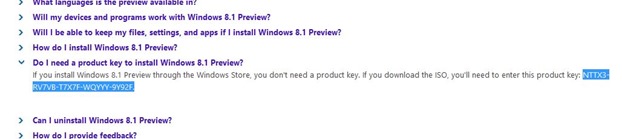Microsoft has officially released the Preview build of Windows 8.1 and is now available to all existing Windows 8 users as an update. To encourage Vista and Windows 7 users to try out this update, Microsoft has made available for download Windows 8.1 Preview as an ISO file. This will also help existing Windows 8 users test Windows 8.1 without having to upgrade their installations to Windows 8.1.
This update adds Start button, new Start screen customization settings, option to directly boot to desktop, updated Windows Store, picture lock screen, Internet Explorer 11, and hundreds of wonderful features to Windows 8. According to Microsoft, Windows 8.1 includes over 800 changes.
While users who upgrade Windows 8 to Windows 8.1 don’t need to enter a product key, other users who who would like to perform a clean install of Windows 8 will be asked to enter a product key during the installation.
According to Microsoft, all users can use the NTTX3-RV7VB-T7X7F-WQYYY-9Y92F product key to install and activate Windows 8.1 Preview.
Also read: Difference between Windows 8 and Windows 8.1 article.
Important: Please don’t upgrade your existing Windows 8 installation to Windows 8.1 Preview as you will need to reinstall all installed apps and desktop programs while upgrading Preview build to Windows 8.1 final (RTM). Instead, either install Windows 8.1 Preview in dual boot with Windows 8 or install it in virtual machine using VMware Player or VirtualBox.