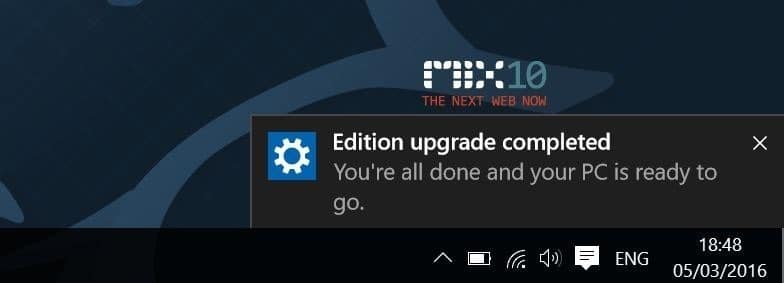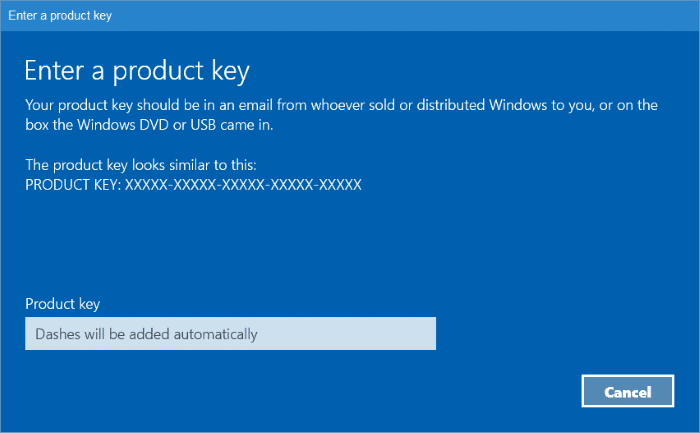Many users who are running Windows 10 Home edition are not aware of the fact that they can upgrade from Windows 10 Home to Pro edition using a Windows 7 Ultimate, Windows 7 Professional, Windows 8 Pro, Windows 8 Pro Pack, Windows 8.1 Pro, or Windows 8.1 Pro Pack product key.
Difference between Windows 10 Home and Pro
The Pro edition of Windows 10 offers many features that are not part of the Windows 10 Home edition. Features such as BitLocker, Hyper-V, and Remote Desktop are exclusive to the Pro edition. For a full list of changes, please refer to our difference between Windows 10 Home and Pro editions guide.
Upgrade from Windows 10 Home to Pro edition using Windows 7/8/8.1 product key
Complete the given below directions to upgrade your current Windows 10 Home edition to Windows 10 Pro and activate your copy of Windows 10 Pro using a product key from one of the editions mentioned above of Windows 7, Windows 8, or Windows 8.1.
Important: This method of upgrading to Windows 10 Pro might not work after the free upgrade program ends on July 29, 2016. For more, please go through our you can’t activate Windows 10 using Windows 7/8/8.1 product key after the July 29 article.
NOTE: Product keys of only editions mentioned above of Windows 7, Windows 8, and Windows 8.1 can be used to activate Windows 10 Pro. Product keys of other editions, such as Basic, Home, and Home Premium, can’t be used to activate the Professional edition of Windows 10.
Step 1: Open the Settings app by clicking its icon in the Start menu or using the Windows logo + I hotkey.
Step 2: Click the Update & security icon. Click Activation.
Step 3: Click Change product key and then click Yes for the User Account to see Enter a product key dialog.
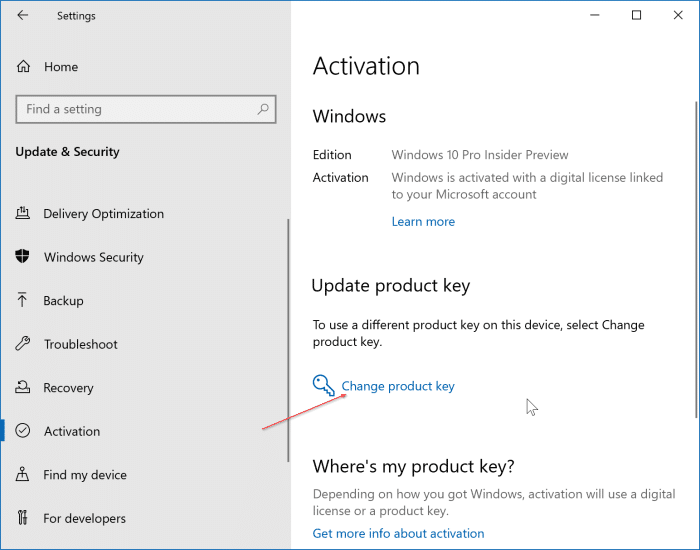
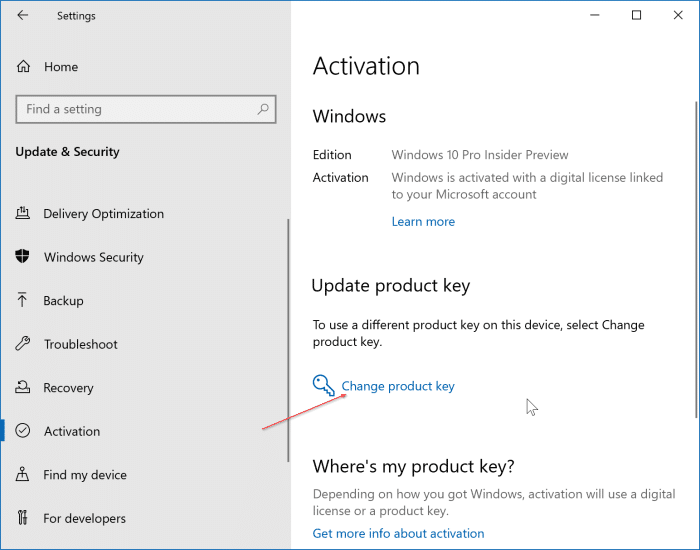
Step 4: Enter the following key in the product key box instead of your Windows 7, Windows 8, or 8.1 product key.
The following official product key will only help you upgrade from Windows 10 Home to Pro edition and will not activate Windows 10. Once you upgrade to Windows 10 Pro, you can use your Windows 8.1/8/7 product key to activate your copy of Windows 10 Pro (scroll down for instructions).
VK7JG-NPHTM-C97JM-9MPGT-3V66T
Click the Next button to begin upgrading your Windows 10 Home edition to Pro edition. Your PC might be rebooted a couple of times during the upgrade.
Step 5: Once the upgrade to Pro edition is completed, open the Start menu, click the Settings icon, click Update & security, and then click Activation.
Step 6: Click Change product key, click Yes for the prompt, and then enter your Windows 7 Ultimate, Windows 7 Professional, Windows 8 Pro, Windows 8 Pro Pack, Windows 8.1 Pro, or Windows 8.1 Pro Pack product key to activate your Windows 10 Pro copy. Click the Next button to activate your copy of Windows 10 Pro.
That’s it! Once you upgrade and activate your copy of Windows 10 Pro, Microsoft will give a digital license to your PC.
We recommend you link your Windows 10 digital license to Microsoft account so that you can use the linked license if you encounter activation issues when you perform a reinstall or change hardware in the future. Users who are using local user account can also link Windows 10 license to Microsoft account.