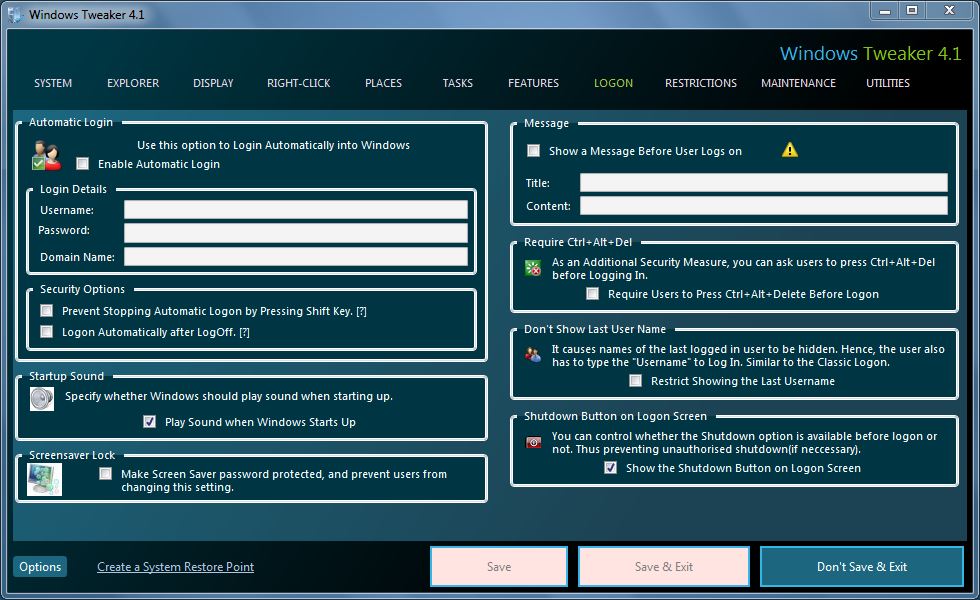Post the release of Windows 7 RTM, we have seen tens of free tweaking tools for the latest version of Windows. Today, we can use free tools to tweak and customize almost every part of Windows 7 from Boot screen to Start menu to User Account Control.
We have been reviewing free tweaking and customization tools here on IntoWindows whenever a new tool is released for Windows 7. In the past, we covered over 50 such Windows 7 tweaking tools to help you enhance the newest version of Windows.
Windows Tweaker (previously known as Windows 7 Tweaker) is another free registry tweaking tool for Windows. This tool features tens of settings to tweak Windows Explorer, Start menu and Taskbar, System, Logon, Right-click menu, Windows update, auto-play, notification area, registration settings and more.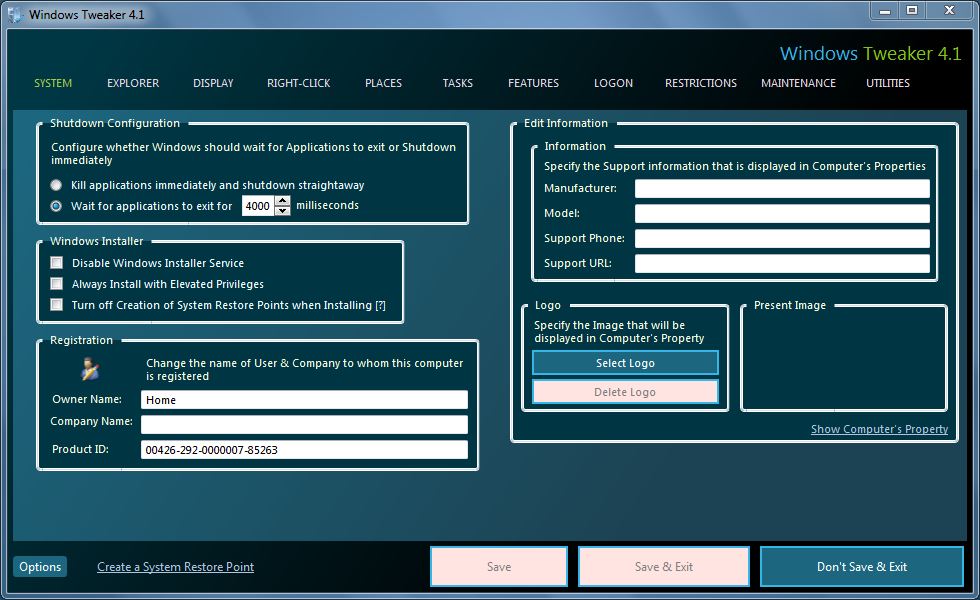
Other than above mentioned sections, you can also tweak Alt + Tab settings, Common dialog boxes, and Open with menu. This tool also allows you add new options to the explorer right-click menu. Another interesting feature is you can use this tool to tweak the flashing taskbar buttons.
Following are some of the tweaks available in this version of Windows Tweaker:
- Disable Windows animation
- Speed up shutdown by killing apps instantly
- Change system owner and registration information
- Change OEM info
- Disable balloon tips in notification area
- Remove shortcut arrow from desktop shortcuts
- Enable God mode
- Schedule system shutdown
- Enable automatic logon
- Change the number of icons appear when you press Alt + Tab
- Add Copy to folder option to Windows context menu
- Add Move to folder option to right-click menu
- Add Encrypt and Decrypt option to file and folder context menu
- Change logon screen background picture
All-in-all, this is another good tweaking tool for Windows 7. Also check out 7 free tweaking tools available to tweak and customize Windows 7 taskbar. Another good thing about this tool is that the developer has constantly been updating the tool by including new tweaks. The only downside is that this isn’t a portable tool. That is, you need to install this tool to be able to run and use this.
Download Windows 7 Tweaker