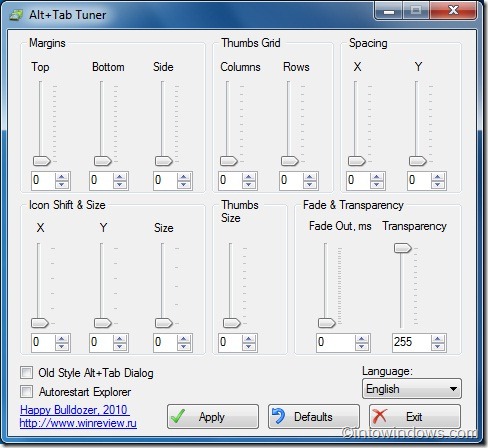Managing open windows and applications is pretty easy in Windows. One can either use the taskbar, use the new Flip 3D feature to preview all open Windows in a fancy way, or simply press the old Alt + Tab hotkey to quickly view and switch between apps and windows.
With Windows Vista, Microsoft introduced the Flip 3D feature, a feature that displays open windows in a stack, and lets you switch between apps. Even though the feature is present in Windows 7 as well and can be accessed by pressing Windows + Tab keys, majority of Windows users prefer to use the good old Alt + Tab hotkey.
Long time Windows users would know that Microsoft has also enhanced the Alt + Tab dialog by adding Aero borders and thumbnail preview features. While the default look of Alt + Tab is pretty neat and works flawlessly, you might want to enable classic style Alt + Tab dialog and change the margins and thumbnails spacing.
For users who regularly use the Alt + Tab feature and want to tweak it, here is a small utility to fine tune it. Alt + Tab Tuner is a small tool to tweak Alt + Tab settings with ease.
With Alt + Tab Tuner one can tweak Alt + Tab margins, thumbs grid, spacing, icon shift and size, thumbs size, and transparency. On top of that, it also allows you switch to the old Alt + Tab dialog. An option is also available to restore the original look of Alt + Tab dialog.
This is a standalone program and works great on Vista and Windows 7 operating systems. We encourage you check out how to add Flip 3D shortcut to Windows 7 taskbar and how to enable Flip 3D feature in Windows 8 guides.
Download Alt + Tab Tuner