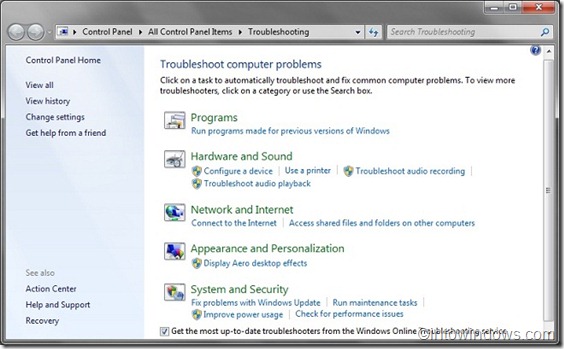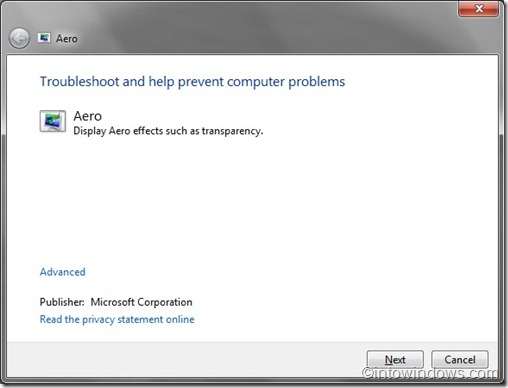One of the best features in Windows 7 that you should know is Windows troubleshooting platform. With Windows troubleshooters you can resolve most of the Windows problems automatically in a few clicks.
There are a total of 20 troubleshooters available in Windows 7 including Sound, Power and Aero troubleshooters. To launch a troubleshooter in Windows 7, simply type fix or troubleshoot in Windows 7 Start menu search field and hit enter to open troubleshooting window.
Once you open the appropriate troubleshooter, simply follow the onscreen instructions to fix the problem.
Here is the list of built-in Windows 7 troubleshooters:
1. Aero – Troubleshoot problems that prevent you from experiencing Aero animations and effects.
2. Browse the Web – Troubleshoot problems that prevent you from browsing the web with IE.
3. Connection to a Shared Folder – Access shared folder and folders on other PCs.
4. Connection to a workplace Using Direct Access – Troubleshoot problems that prevent you from connecting to your workplace network over the Internet using Direct Access.
5. Hardware and Devices – Troubleshoot problems with hardware and devices.
6. HomeGroup Networking – Troubleshoot problems that prevent you from viewing PC or shared files in a homegroup.
7. Incoming Connection to this computer – Allow other PCs to connect to this computer.
8. Internet Connections – Connect to the Internet or to a particular Web Site.
9. Maintenance – Cleanup unused files and shortcuts, and perform other maintenance tasks.
10. Networking Adapter– Troubleshoot Ethernet, wireless, or other network adapters.
11. Performance – Adjust settings in Windows than can help improve overall speed and performance.
12. Play a DVD in Windows Media Player – Troubleshoot problems that prevent a DVD from playing in Windows Media Player.
13. Play Sound – Troubleshoot problems that prevent your PC from playing sound.
14. Power – Adjust power settings to improve battery life and reduce power consumption.
15. Printer – Troubleshoot problems that prevent you from using a printer.
16. Program Compatibility Troubleshooter – Troubleshoot a program that doesn’t work in this version of Windows.
17. Record Sound – Troubleshoot problems that prevent your PC from recording sound.
18. Web Browsing Safety – Adjust settings for browser safety in Internet Explorer.
19. Windows Media Player Library – Troubleshoot problems that prevent music and movies from being shown in the Windows Media Player Library.
20. Windows Media Player Settings – Reset Windows Media Player back to default settings.