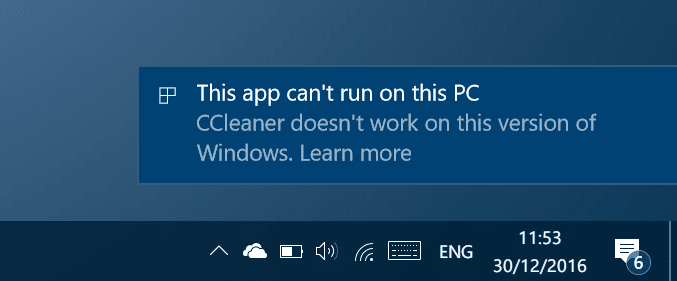Over the last weekend, I came across a new issue on Windows 10. The CCleaner program was refusing to open and would show “This app can’t run on this PC. CCleaner doesn’t work on this version of Windows” error.
This app can’t run on this PC
If you click “This app can’t run on this PC. CCleaner doesn’t work on this version of Windows” desktop notification, it takes you to the official download page of CCleaner. Of course, if you have turned off desktop notification, you might not get this error but the program will not launch without showing any error. So, it’s always a good idea to keep the desktop notification turned on for all programs in Windows 10.
A quick web search revealed that this error is not specific to CCleaner or any other program. You might get this “This app can’t run on this PC” desktop notification error while attempting to launch any program. Although, the error should appear while trying to launch only outdated version of a program on Windows 10, the error, for some reason, appears while launching recent versions of some programs.
Fixing “This app can’t run on this PC” error in Windows 10
Fixing “This app cannot run on this PC” is quite simple. All you need to do is uninstall the program from your PC and install the latest version of the program or update the program to the latest version. And if the error is appearing even for the latest version of a program, please uninstall it and then install the same again to get rid of the error.
In short, “This app can’t run on this PC” error in Windows 10 is easy to fix. All you need to do is either update the program to the latest version or reinstall the same.
And if the issue persists even after installing the latest version of a program, contact Microsoft Support team and have a chat using the built-in Contact Support app to get help. One can also contact the program developer for support. You can also schedule a call back from Microsoft support team using the Contact Support app in Windows 10.
You might also like to know how to disable the CCleaner desktop alert.