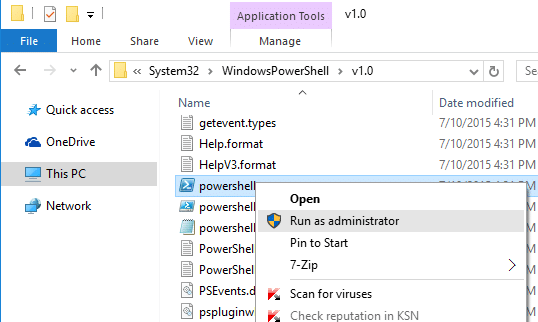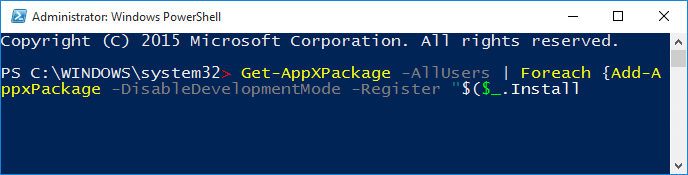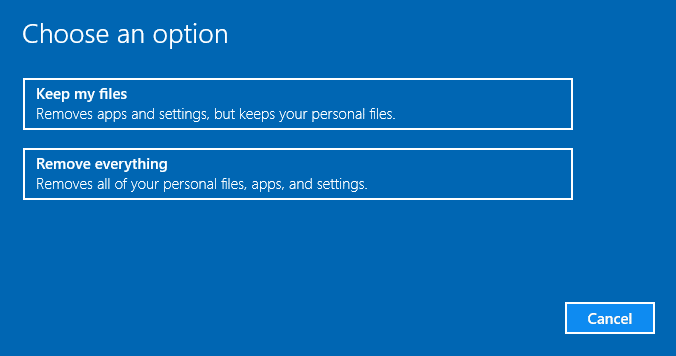The all-new Start menu is one of the standout features of the recently released Windows 10 operating system. The Start menu on Windows 10 includes the best features of its predecessors. However, many users are having issues while launching the Start menu in Windows 10.
For many users, the Start menu does not open when the Start button is clicked or the Windows logo key is pressed. If the Start menu is refusing to launch even after multiple attempts, try out the following fixes.
IMPORTANT: If this is the first time you’re experiencing the issue, please restart your PC once before trying anything else. Sometimes, restarting the PC resolves the issue.
Fix 1 of 6
Restart the Start menu
More often than not, restarting the Start menu process fixes all issues related to the Start menu.
Step 1: Use the Ctrl + Shift +Esc keys to open the Task Manager.
Step 2: Click More details to see the full version of Task Manager.
Step 3: Under the Processes tab, look for the Start entry, right-click on the same, and then click the End option. Ending the Start process will kill the Start process and automatically restart it.
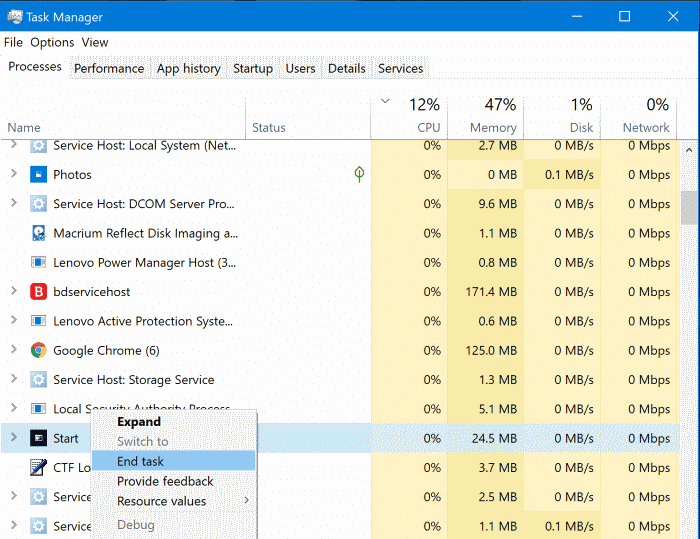
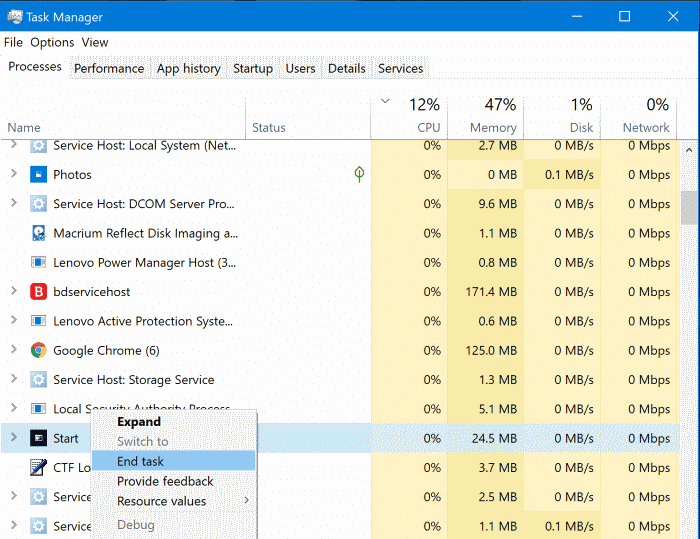
Or, switch to the Details tab. Right-click on the StartMenuExperienceHost.exe file and then click the End option to restart the Start menu or Start screen in Windows 10.
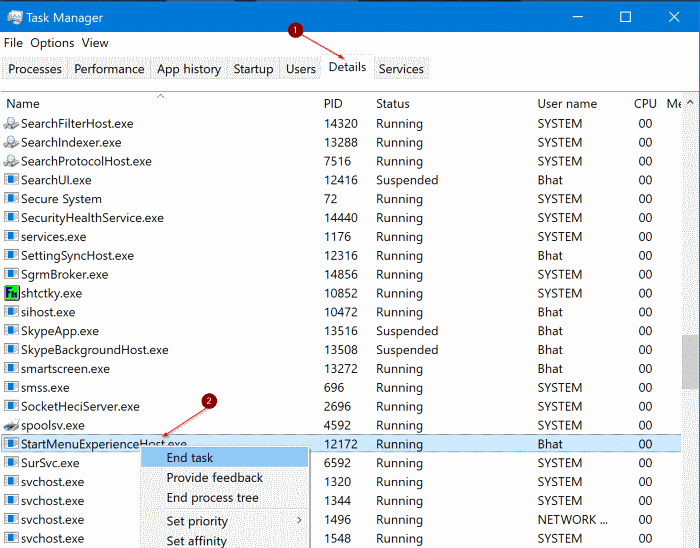
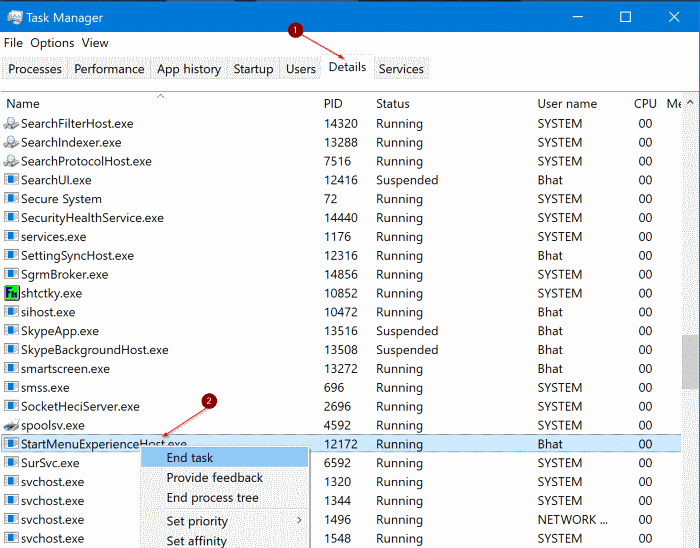
Fix 2 of 6
Run Start menu troubleshooter
Microsoft recently released the Windows 10 Start menu troubleshooter, which allows you to fix most of the common issues with the Start menu. Visit our Windows 10 Start menu repair tool article to download the troubleshooter and then run the same to fix the issue.
Fix 3 of 6
Use this PowerShell command to repair the Start menu
Step 1: Run PowerShell with administrator rights. Since the Start menu is not working, open up your Windows 10 drive, and navigate to the following directory:
Windows\System32\WindowsPowerShell\v1.0
Step 2: Locate the powershell.exe file, right-click on it, and then click Run as administrator. Click Yes when you see the User Account Control prompt.
Step 3: In the PowerShell window, copy and paste the following command in the PowerShell window and then Press Enter.
Get-AppXPackage -AllUsers | Foreach {Add-AppxPackage -DisableDevelopmentMode -Register “$($_.InstallLocation)\AppXManifest.xml”}
The command might take a couple of seconds to complete. If you’re seeing some errors, please ignore them.
Step 4: Once done, click on the Start button or press the Windows logo key to see the Start menu.
Fix 4 of 6
Create a new user account
If none of the above workarounds are able to open up the Start menu, you can create a new user account and use the new user account instead of the current one.
In most cases, the Start menu works as it should on a new user account. You can then delete the old user account or simply keep it. Go to the Settings app > Accounts > Family & other uses > Add someone else to this PC.
Fix 5 of 6
Use third-party Start menu programs
If the Start menu is not working even after trying the above-mentioned workarounds, you could consider a third-party Start menu program like the free Classic Shell start menu for Windows 10.
Some other paid Start menu programs are also available, such as StartIsBack++ and Start10.
Fix 6 of 6
Reset or reinstall Windows 10
Resetting Windows 10 by keeping your data is the last resort. You can reset Windows 10 by removing everything or reset the operating system by keeping your personal files. Clean installing Windows 10 from an ISO or USB drive is another option. There is a way to reinstall Windows 10 without losing data as well.
Hope this helps!