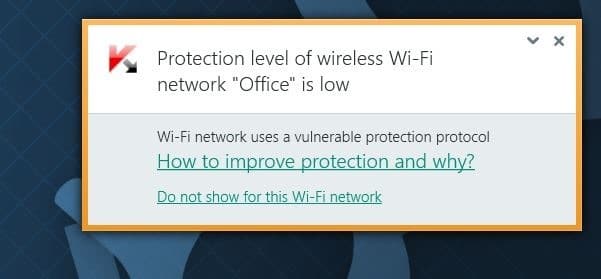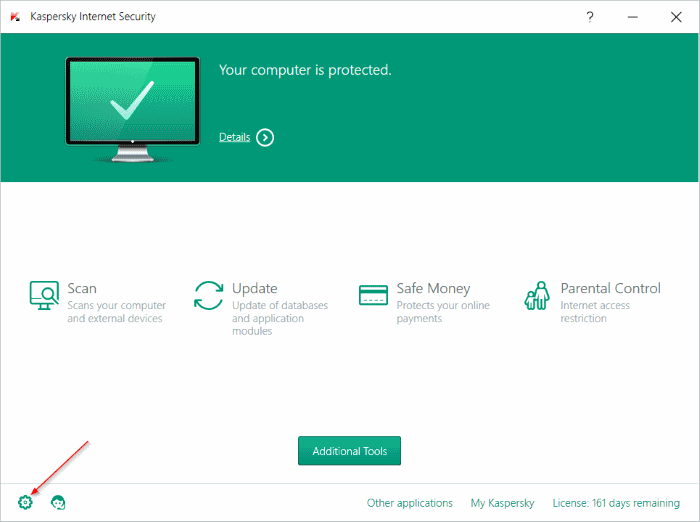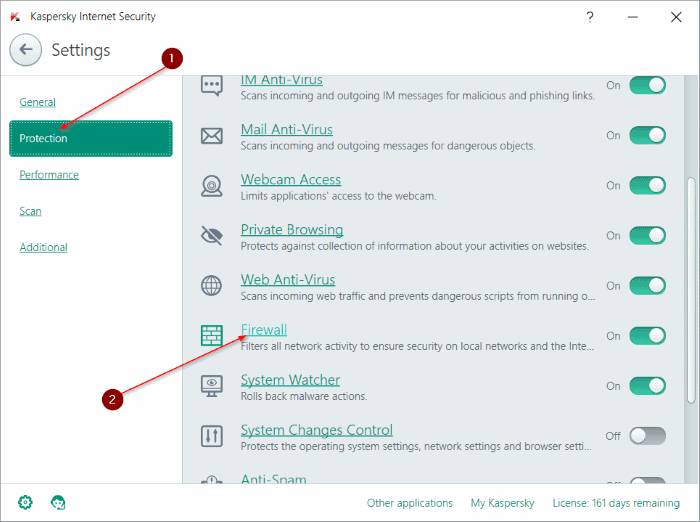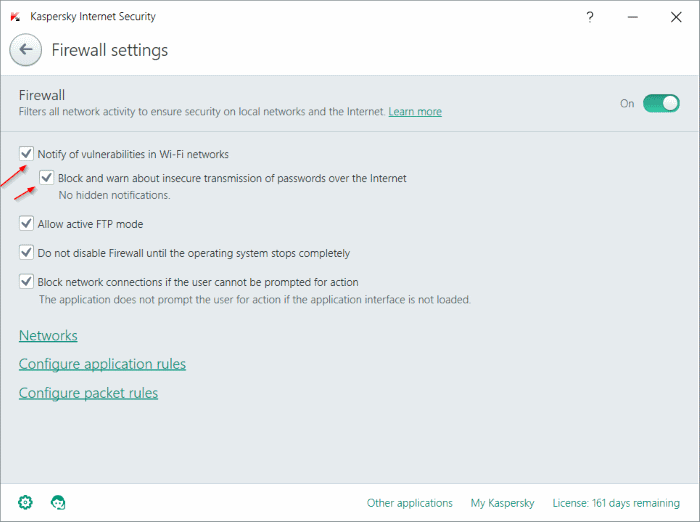Kaspersky Antivirus and Kaspersky Internet Security software are widely used to protect the Windows operating system as well as data from viruses, malware, spyware, and other threats.
The Kaspersky Internet Security includes is not just an antivirus software but consists of some advanced features that help you detect vulnerabilities in Wi-Fi networks.
With default settings, when you connect to an insecure public or private Wi-Fi network, the Kaspersky Internet Security displays the following notification with the “Protection level of wireless Wi-Fi network is low” message. The message reveals why Kaspersky considers the connect Wi-Fi network as insecure. In the following image, KIS has shown the notification because we connected our PC to a Wi-Fi network using a vulnerable protection protocol.
As you can see in the picture, you can click Do not show for this Wi-Fi network link to stop seeing this notification in the future when you connect to the same Wi-Fi network again. Then there is another link labeled “How to improve protection and why” click, which shows a webpage with loads of information on the security of your Wi-Fi network.
According to this support page of Kaspersky, WEP and WPA protocols are considered vulnerable. When you connect to a Wi-Fi network using WEP or WPA, it shows the above “Protection level of wireless Wi-Fi network is low” message. Kaspersky recommends you to use WPA2 protocol instead.
If your Wi-Fi network is using WPA2 protocol, you should also make sure that you’re not using a commonly used SSID (Wi-Fi network name) such as Home, Office, Windows, and PC. Instead, use an unpopular SSID with a strong password.
And if you want to turn off the notification about Wi-Fi vulnerabilities or want to enable the notification, please follow the given below instructions.
Turn on or off notification about Wi-Fi vulnerabilities
Step 1: Open Kaspersky Internet Security either using Start menu search or clicking Kaspersky icon in the system tray.
Step 2: Click on the Settings icon (located lower left) to open the Kaspersky Settings window.
Step 3: Click the Protection tab and then click the Firewall, as shown in the picture below.
Step 4: Check options labeled “Notify of vulnerabilities in Wi-Fi networks” and “Block and warn about the insecure transmission of passwords over the Internet” to get notifications about vulnerabilities in Wi-Fi networks. Uncheck these two options to turn off notifications about Wi-Fi vulnerabilities.
Our how-to view saved Wi-Fi passwords in Windows 10 guide might also be of interest to you.