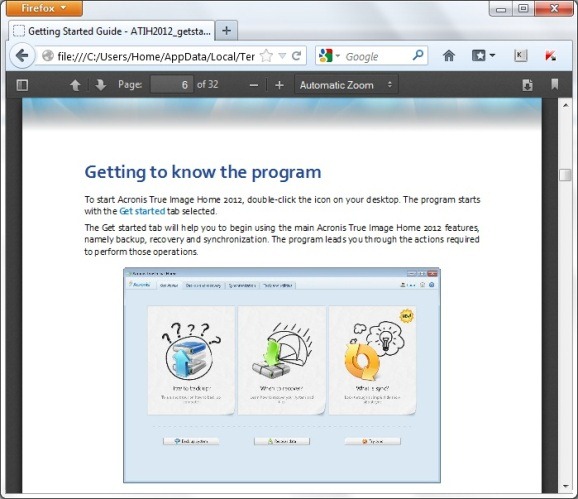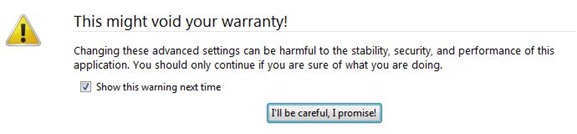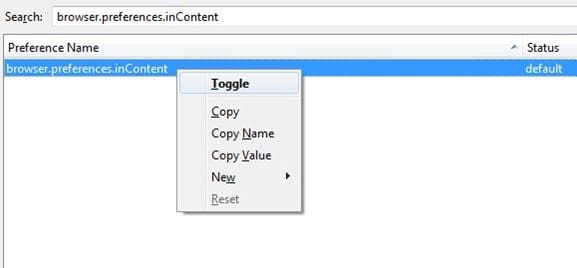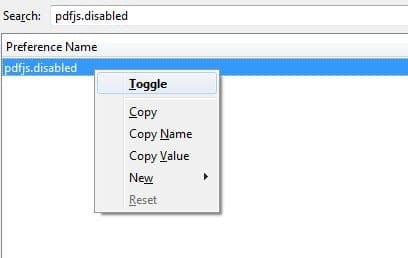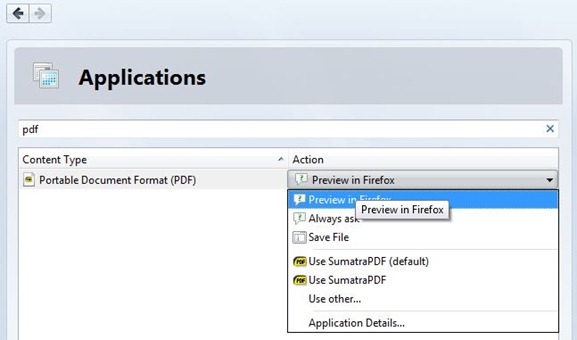There are a number of reasons why computer users prefer Google Chrome over Mozilla Firefox. One of the reasons why many Firefox users switched to Chrome is the lack of support for PDF files. Unlike Google Chrome, Firefox doesn’t allow you view PDF files within the browser without the help of third-party extensions.
Despite the fact that it’s not as feature rich as Google Chrome, Firefox is still one of the best and widely used web browsers. Mozilla has been working hard to speed up the browser and introduce new features.
We have a good news for Mozilla Firefox lovers. Firefox users can now open and read PDF files within the browser without having to install third-party extensions. Mozilla has introduced support for PDF files in the recently released Firefox v15.0 but for some reason the feature is disabled by default in the current version. Users need to enable this feature to able to open PDF files.
Complete the given below steps to view PDF files in Mozilla Firefox.
NOTE: Make sure that you are running the latest version of Firefox. To do that, navigate to Help and then click About Firefox to check for updates.
Step 1: Open Firefox browser, in the address bar, type about:config and then press Enter.
Step 2: You will see “This might void your warranty!” message. Click “I’ll be careful, I promise!” button to continue.
Step 3: search for the entry named browser.preferences.inContent. Right-click on the entry and then click Toggle.
Step 4: Next, search for another entry named pdfjs.disabled. Right-click on the entry and click Toggle. Close the about:config tab.
Step 5: Navigate to Tools > Options > Applications. Search for Portable Document Format (PDF), and set the default action as Preview in Firefox. You are done! You just enabled built-in PDF reader.
You can now view PDF files in Firefox without without having to install third-party extensions and programs. You can also view PDF files saved on your hard drive by dragging-and-dropping them onto Firefox window. And if you are looking for a good, free PDF reader app for Windows 8, we recommend Soda 3D PDF Reader app.