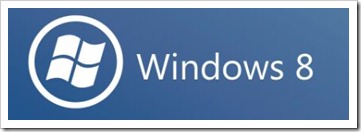Microsoft has been revealing Windows 8 features one-by-one on their official Building Windows 8 blog. Microsoft has already provided detailed information about the Ribbon UI in Windows Explorer, improved copy, move, rename and delete features, Choose Files dialog improvements, and robust USB 3.0 support.
In another post on Building Windows 8 blog, Microsoft has confirmed ISO and VHD mounting features present in Windows 8. With native ISO and VHD mounting support, Windows 8 users will be able to mount ISO and VHD files with a double-click. In other words, you can now mount an ISO file or VHD file without using third-party tools.
When an ISO file is mounted, a new drive will appear under Removable Storage in Computer. Like ISO files, Windows 8 also supports VHD file mounting. Double-click on a VHD file to access and view VHD file contents. A new hard drive will appear in Windows Explorer.
If you are on Windows 7 and want to know how to mount an ISO file, check out our how to mount an ISO image file in Windows 7 guide.