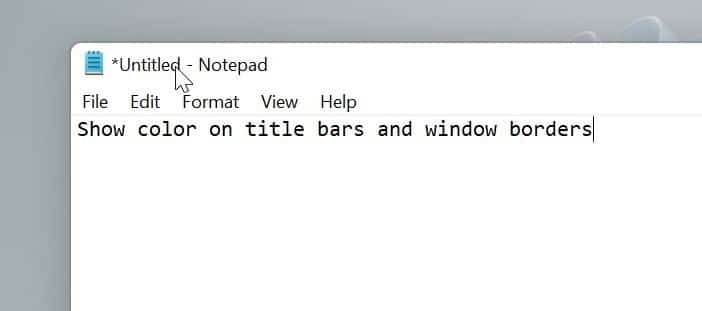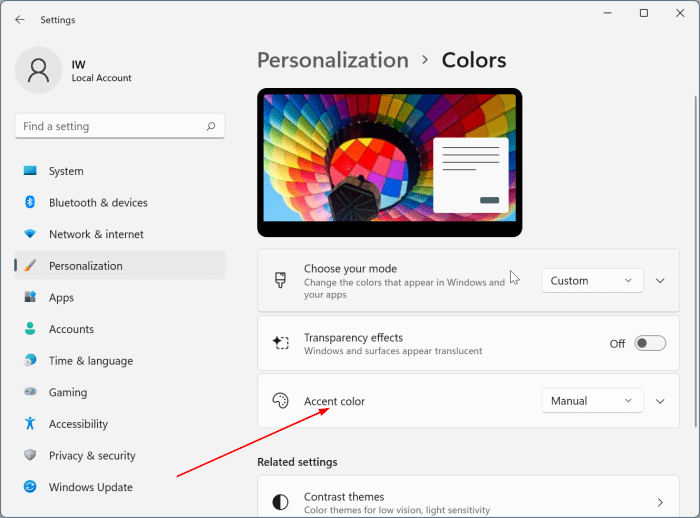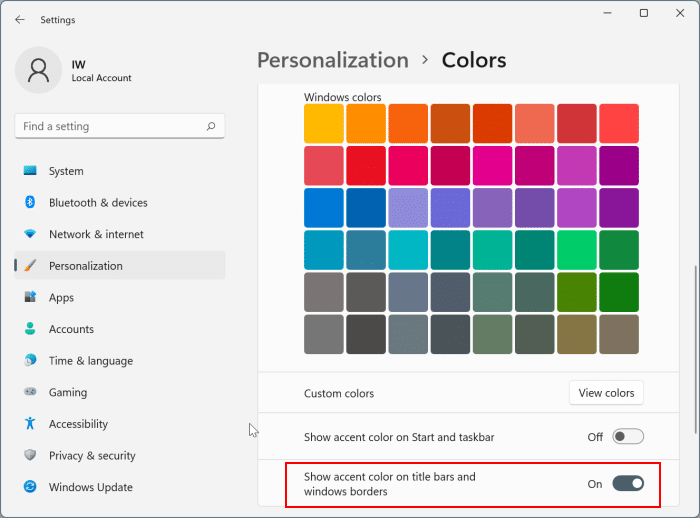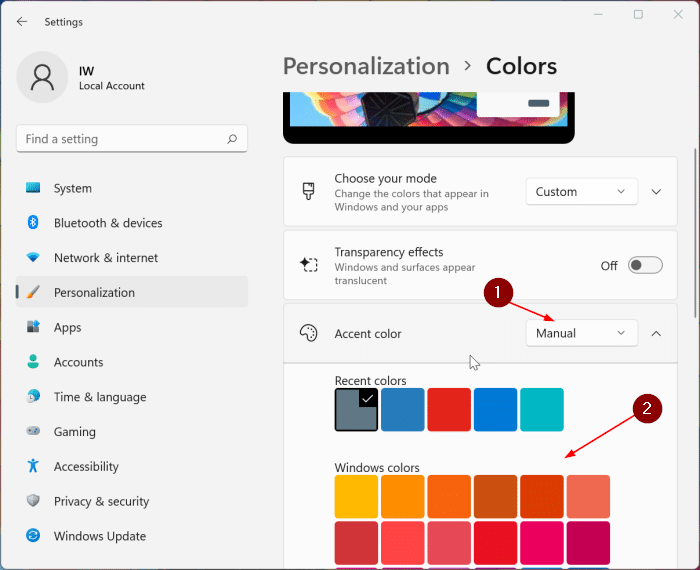Most users do not bother to alter the default user interface settings, but some users like to personalize each aspect of the operating system.
Windows 11 does not display the accent color on title bars and window borders with default settings. Because of this, title bars of most applications wear a white/black color depending on the light/dark mode.
However, if you like colored title bars and window borders, you can configure Windows 11 to show colors on title bars and window borders.
NOTE: The File Explorer does not have a title bar in Windows 11. So, when you configure Windows 11 to show color on title bars and window borders, the accent color will show up only on File Explorer window borders.
Here is how to configure Windows 11 to display color title bar and window borders.
Show color on title bars and window borders in Windows 11
Step 1: Open the Settings app. Go to Personalization > Colours page.
Step 2: Click on Accent colors to expand the same.
Step 3: Scroll down the page to see the Show accent color on title bars and window borders option. Turn on the option to see color on title bars and window borders.
Simple as that!
NOTE 1: Windows 11 automatically chooses an accent color to match the current desktop background with default settings. If you wish to select your own accent color, you can do so by navigating to Settings > Personalization > Colours, choosing Manual, and then picking a color of your choice (refer to the picture below).
NOTE 2: The same page (Settings > Personalization > Colors) also contains an option called Show accent on Start and taskbar, which you can use to display the current accent color on the Start menu and taskbar (the option is turned off by default).
Our how-to make the Windows 11 taskbar color black guide might also interest you.