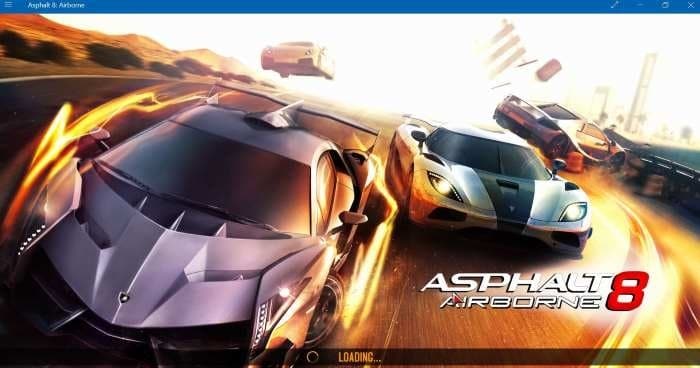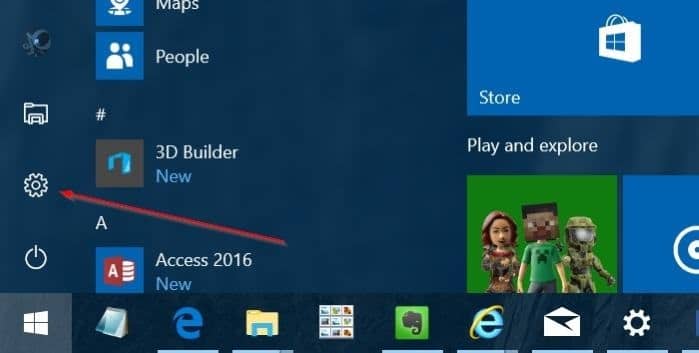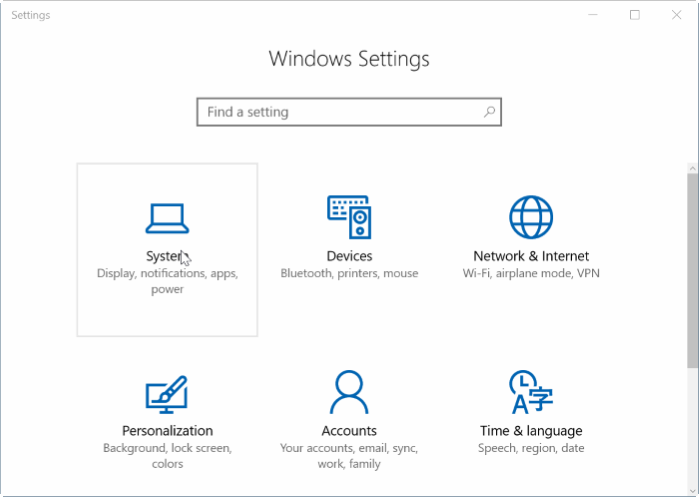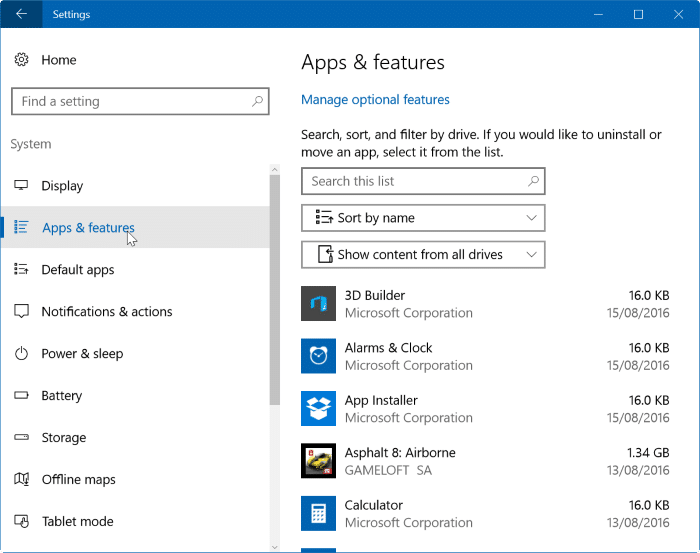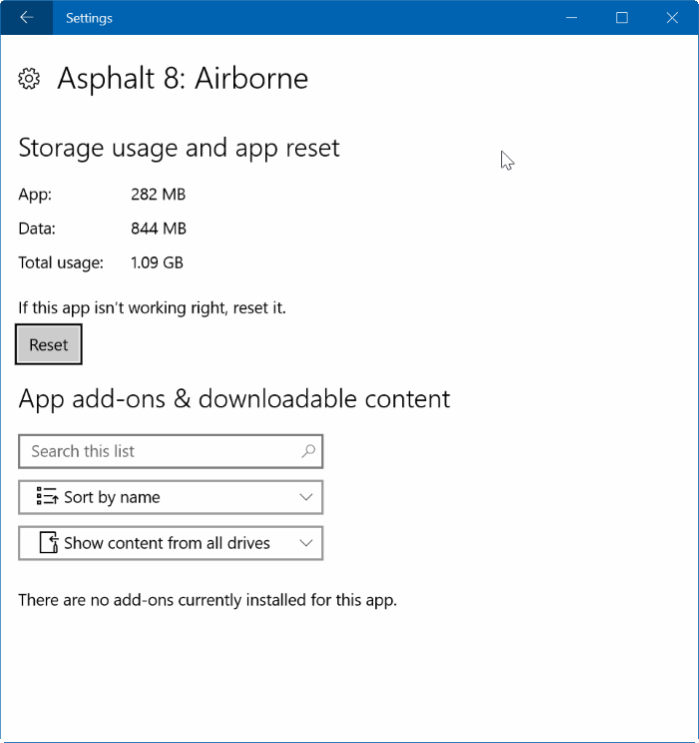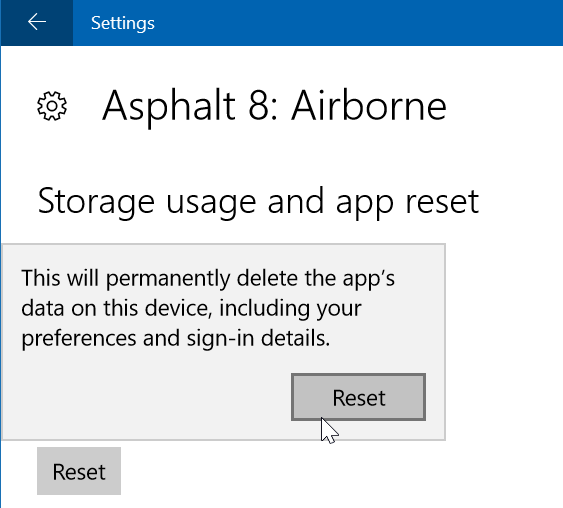Asphalt 8: Airborne is a popular racing video game developed by French video game developer and publisher Gameloft. Asphalt 8: Airborne was first released back in 2013 for mobile operating systems, and later on, it was released for Windows operating system.
Asphalt 8: Airborne can be downloaded from the Store in Windows 10. While the game is free, it comes with in-app purchases.
Stunning graphics, high-speed tracks, 400+ career events, 1500 car mastery challenges, and over 140 cars are the highlights of Asphalt 8: Airborne. Over 200 million downloads indicate the popularity of this game.
The Asphalt 8: Airborne game has been updated several times since it was released for Windows. But if you’re having any issues while opening or playing the game, you can reset Asphalt 8: Airborne with ease in Windows 10.
Resetting Asphalt 8: Airborne in Windows 10
If, for any reason, you want to reset the Asphalt 8: Airborne installed on a Windows 10 PC, follow the given below directions.
Warning: You might lose your Asphalt 8: Airborne stats and other customizations.
IMPORTANT: To reset the Asphalt 8: Airborne game or any other app for that matter, you must be running Windows 10 with Anniversary Update. Type Winver.exe in Start menu and press Enter key to get the OS version. Your PC must be running 1607 or later versions to use the reset feature.
Step 1: Open the Settings app. The Settings app can be launched either by clicking its icon in the extreme left-pane of the Start menu or using the Windows logo + I hotkey.
NOTE: If Settings shortcut is missing, refer to our fix to Settings shortcut missing from Windows 10 Start menu guide.
Step 2: At the home page of Settings, click System.
Step 3: Click Apps & features to see all installed apps from Store as well as classic programs.
Step 4: Look for Asphalt 8: Airborne entry, and click on it to reveal the Advanced options link. Click the Advanced options link.
Step 5: Clicking the Advanced options link will open Storage usage and app reset page. Click the Reset button and then click the Reset button again when you see the warning message to reset the app.
Once the Asphalt 8: Airborne game is reset, you will see a check sign next to the Reset button. Have fun!