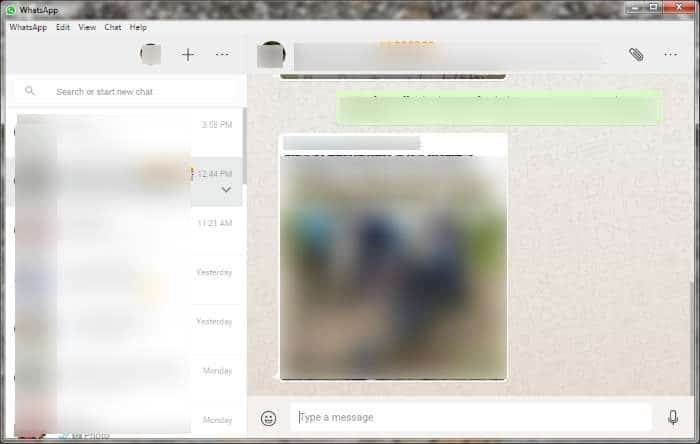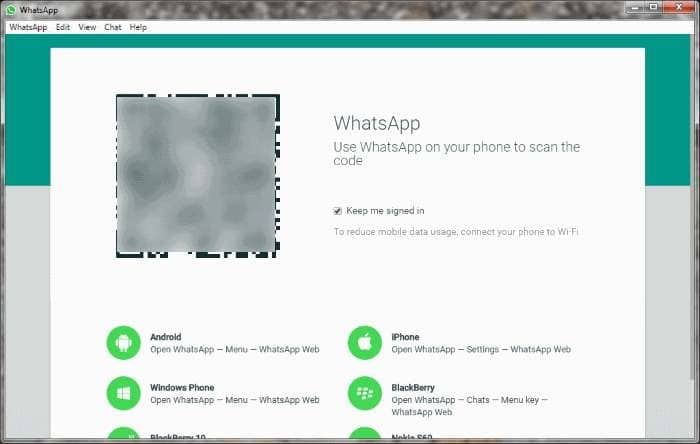WhatsApp desktop app is finally available for Windows and Mac. The new WhatsApp desktop app for Windows enables users to send and receive messages without touching the smartphone or opening the web browser on PC.
Since WhatsApp desktop app mirrors what’s on your phone, you need to keep your smartphone turned on and connected to the internet to send and receive WhatsApp messages on your PC. This is probably one of the main downsides of this app, as well as WhatsApp for Web.
WhatsApp for desktop
According to this official page of WhatsApp for Windows desktop, the WhatsApp app is compatible with Windows 8, Windows 8.1, and Windows 10. In short, there is no mention of Windows 7. In fact, the official web page clearly states that the app is strictly for 64-bit Windows 8 and later versions.
While it’s true that you get “Installation has failed. There was an error while installing the application” error while installing on 32-bit (x86) Windows installation, we were able to install the WhatsApp app on Windows 7 (x64) without any issues.
Installing WhatsApp desktop app on Windows 7
On Windows 7, you just need to follow the same instructions mentioned in our how to install WhatsApp desktop on Windows 10 guide to get the app installed and running.
Note that WhatsApp requires you to have installed .NET Framework 4.5 or above, and asks you to install the same if not found on your Windows 7 PC. You can download and install .NET 4.5 or above from the web in a few minutes.
In short, the official WhatsApp Desktop can be installed and used on Windows 7 without any issues. That said, some of the features available in Windows 8 and Windows 10 might not work in Windows 7. For instance, on Windows 10 and Windows 8/8.1, WhatsApp shows badge notifications on the taskbar, but the feature is not available when running on Windows 7 as the operating system itself doesn’t support it.
Our how-to log out of WhatsApp desktop, and how to uninstall and remove WhatsApp desktop app from Windows guides might also be of interest to you.