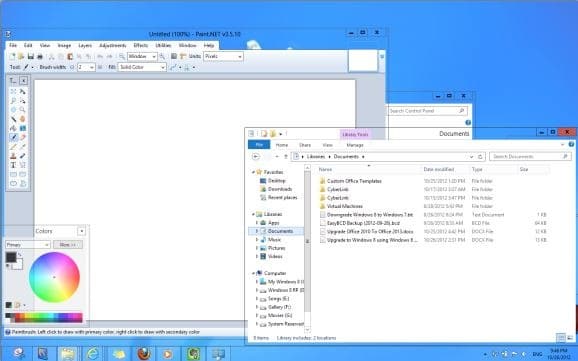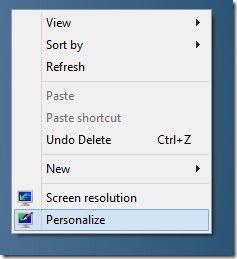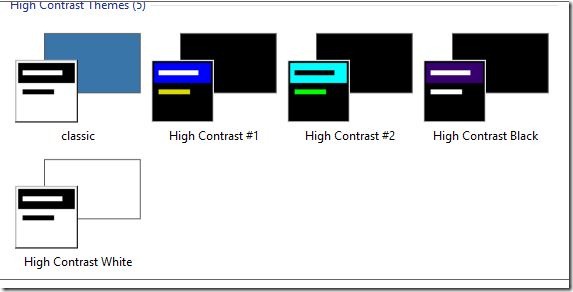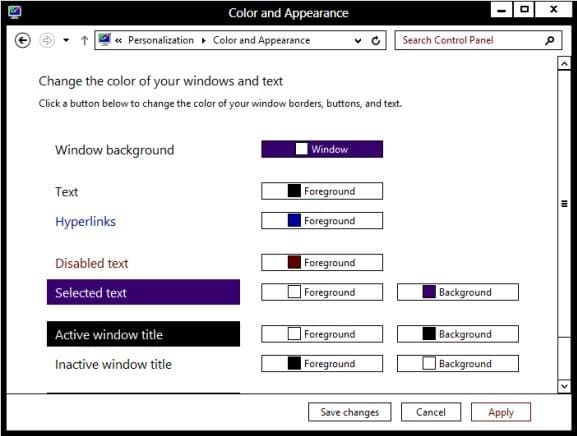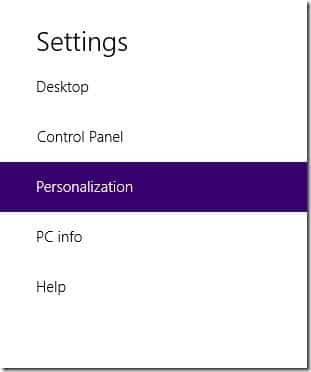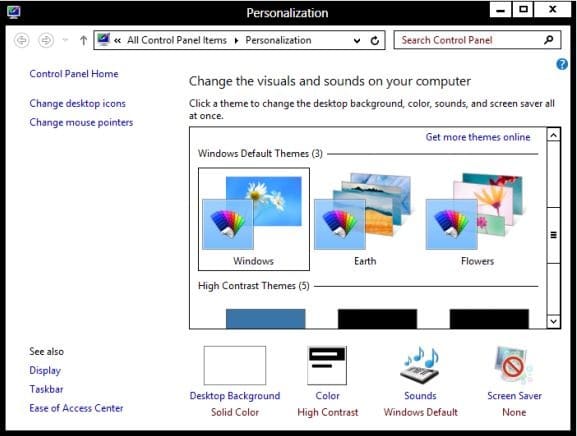Users who have been closely following Microsoft or who have installed Windows 8 RTM must be knowing that Microsoft has dropped Aero transparency from the final build (build 9200) and users now have no options but to use the default set of non-aero themes.
While Aero features such as the Aero peek is still available in Windows 8 RTM (see how to enable Aero peek in Windows 8), the newest version of Windows doesn’t ship with aero visual styles and there is no option to enable Aero transparency under Personalization. As a result of this, users can’t enable Aero in Windows 8.
Users who have upgraded from Windows 7 and can’t live without the Aero transparency will be glad to know that there is actually a workaround available to enable the missing feature in Windows 8. Though the workaround doesn’t enable a smooth Aero experience, you may still want to try it.
Enable Aero transpareny in Windows 8
Simply follow the given below instructions to enable Aero transparency in your Windows 8.
Step 1: Switch to desktop, right-click on desktop and then select Personalize.
Step 2: Under High Contrast Themes, click on High Contrast White to apply it. Once done, click on the Color to open Color and Appearance window. Minimize Color and Appearance window and don’t close it.
Step 3: Move the mouse cursor to the upper-right corner of the screen to the see the Charms bar, click Settings and then click Personalization to open Personalization window.
Step 4: Now, click on one of the themes under Windows Default Themes.
Step 5: Maximize Color and Appearance window and click Save changes button to enable Aero transparency. You are done!
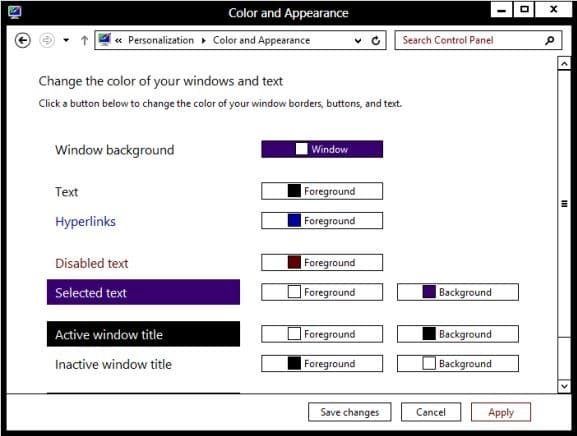
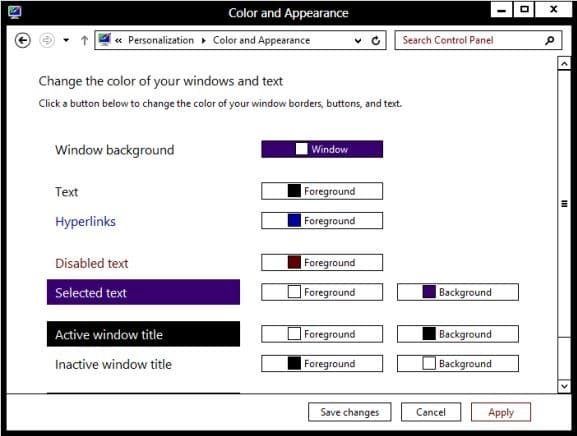
NOTE: Though this method works and enables transparency, it’s not perfect. Windows enthusiasts have been working hard to enable this missing feature in Windows 8. It’s only a matter of time before we get a perfect tool to enable Aero transparency. We will update this guide with screenshots once we get our hands on Windows 8 RTM on August 15th.
Thanks Mike for the tip.