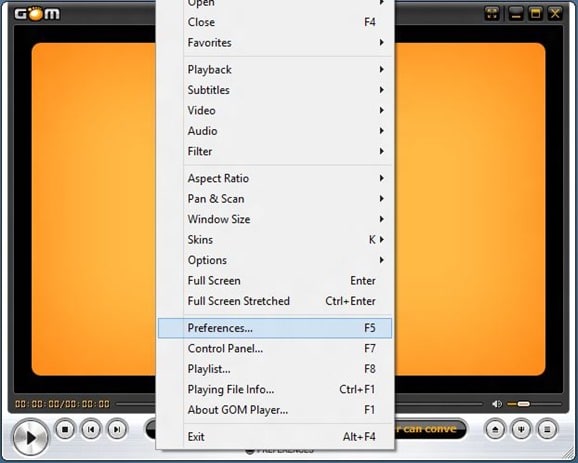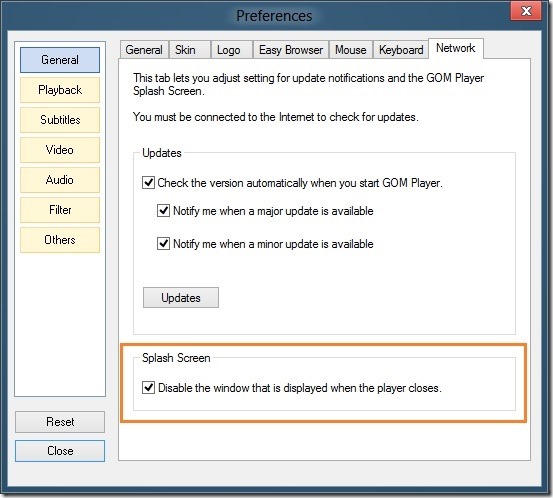GOM Media Player is a widely used video player with support for numerous video and audio formats. Probably it’s the best video player after VLC, Media Player Classic and SMPlayer. It sports a neat UI and comes with tons of advanced features and options to tweak just about everything of your video, from brightness and aspect ratio to subtitle.
Probably the best feature of GOM Media Player is its codec finding service. Unlike VLC, GOM doesn’t support uncommon video formats by default. So, when you try to open one of these unsupported video formats, code finder service takes to you to the download page of the missing codec and helps you easily install the missing codec.
On top of that, you can find some cool features like screen capture, video effects, playback speed control, audio capture, and A-B repeat.
GOM Lab has recently released v2.1.40 with some improvements and fixes. If you have been using the latest version you know that when you close the player after watching a video file, a splash screen appears with ads. Even though there is an option in the splash screen to prevent the splash screen from appearing for the current day, the same splash screen appears next day when you close the player.
If you regularly use GOM player to watch your recorded videos or movies and want to disable the splash screen completely, simply follow the given below steps.
Step 1: Launch GOM player. Right-click on the Player and click Preferences.
Step 2: In the left-pane of Preferences dialog, click on General and then switch to Network tab in the right-side.
Step 3: Here, enable the option named Disable the window that is displayed when the player closes and click Close button. You are done! GOM player won’t display the splash screen again.
Power users can simply delete the popup.exe file located in GOM Player folder under Program Files. And if you are in search for good video player we recommend GOM player.