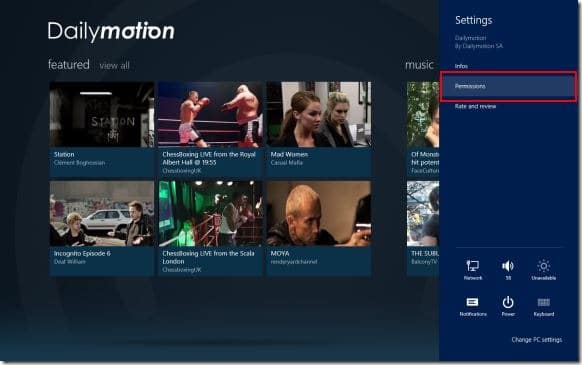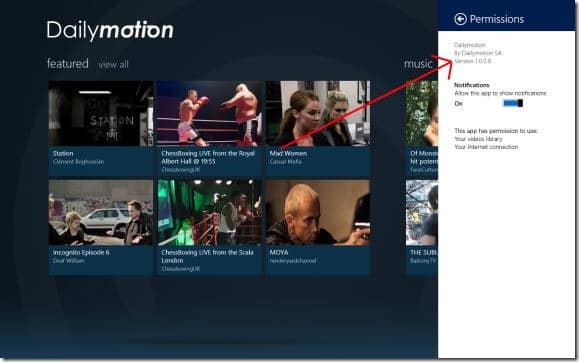With Windows 8, Microsoft has not only introduced Modern UI Start screen but also Modern UI (aka Metro-style) apps. Windows 8 ships with a bunch of cool Metro-style apps or Modern UI apps. One can always open up the Store app and install new apps from the official Windows Store.
Users who have used Windows 8 for a while might have already discovered that Modern UI apps don’t show neither the menu bar (file, edit, view, tools, & help) nor caption buttons (minimize, maximize, and close buttons). To close an app, one needs move the mouse cursor to the top of the screen until it changes into a hand, press and hold down the left mouse button and then move it to the bottom of the screen (see the how to close app video) or simply press the Alt + F4 hotkey.

At times, you may want to know the version of an app you running on Windows 8. Everyone knows how to check version number of a desktop program: open Help menu and click About the app. As menu bar is absent in Windows 8’s Modern UI apps, you need to follow a different procedure to check the version number of an app.
Users who have been using Windows 8 for a long time might already know about the trick but if you are new to Windows 8 follow the given below instructions to check the version number of an app:
Step 1: Switch to the Start screen, click or tap the tile of the app to launch it (we are using Dailymotion app in this example).
Step 2: Once the app is opened, move your mouse cursor to the upper-right or lower-right corner of the screen to see the Charms bar. Touch screen users need to swipe-in from the right-edge of the screen to bring up the Charms bar.
Step 3: Click or tap Settings charm on the Charms bar to open Settings for the app.
Step 4: Next, click or tap Permissions to see the developer’s name and also current version of the app. That’s it!