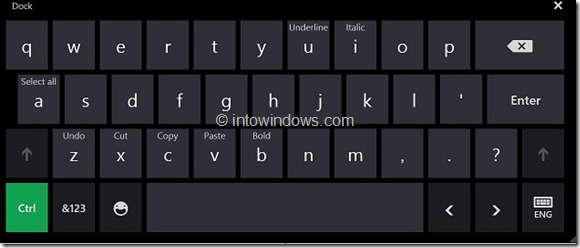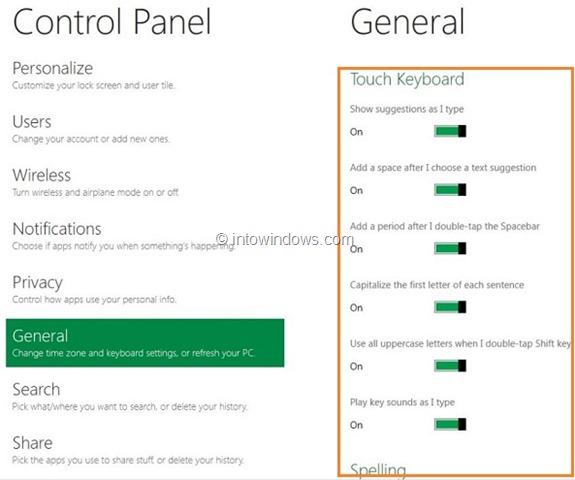Microsoft has developed Windows 8 for both Pcs and tablets. Unlike previous versions of Windows, Windows 8 includes two nicely designed keyboards. One large size keyboard for PCs with multi-touch displays and another one is split keyboard, specially designed for tablets.
These touch keyboards are designed for accurate and speed typing. Both keyboards include a number of feature to improve overall typing experience. For instance, Windows shows word suggestions as you type, automatically capitalizes the first letter of each sentence, it highlights the misspelled word and corrects it.
The keyboard also displays hotkeys to quickly perform tasks. For example, pressing Ctrl key shows undo word on Z key, cut on X key, copy of C key, and Underline on U key. This will certainly help novice Windows users to finish things quickly with the help of hotkeys.
And the best thing is one can easily change the behaviour of touch keyboard by disabling or enabling its features.
Windows 8 offers following options to change touch keyboard behaviour:
# Show suggestions as I type
# Add a space after I choose a text suggestion
# Add a period after I double-tap the Spacebar
# Capitalize first letter of each sentence
# Use all uppercase letter when I double-top Shift key
# Play key sounds as I type
# Autocorrect misspelled words
# Highlight misspelled words
All features/options are enabled by default in Control Panel. To disable or enable one or more options, follow the steps given below:
Step 1: Switch to Start screen and click on Metro Control Panel icon to launch the same.
Step 2: In the left-side of Control Panel, click on General to see options to disable or enable touch keyboard settings.
Step 3: Slide the Metro button to disable or enable an option. You are done!
You might also like to know how to enable touch keyboard in Windows 8 desktop.