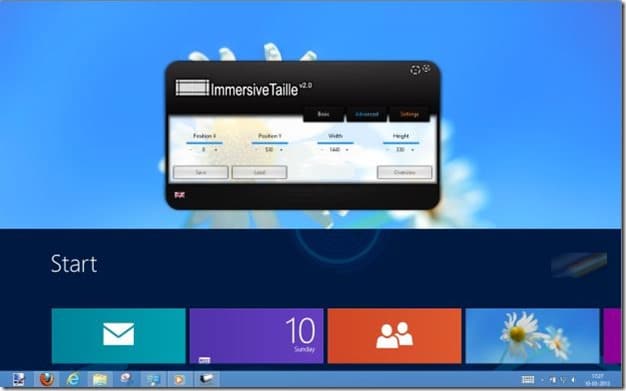Ever since the release of first Developer Preview build of Windows 8, PC users have been complaining about the newly introduced Start screen. There are even users who just don’t like to upgrade to Windows 8 just because of the Start screen!
As many of you know, there are tens of brilliant software available to restore the missing Start menu in the newest iteration of Windows. Users who don’t want to purchase Start menu programs for Windows 8 also have a number of quality programs to choose from. There are free programs such as Classic Shell, ViStart, and IObit StartMenu8 to get the fully functional Start menu.
PC users who like the new Start menu replacement in Windows 8 but want to customize the Start screen also have no shortage of free programs. There are tools to create new tiles on the Start screen, set custom picture as Start screen background, open Start screen within desktop, and reduce Start screen size.
About three months ago, we first covered about a free tool named Start Menu Modifier to easily customize the Start screen size with a few mouse clicks. The tool not only allows you open Start screen within the desktop but also enables you show the taskbar in Start screen.
This time around, we have a new Start screen tweaking tool with a bunch of advanced settings. ImmersiveTaille is a free program to tweak the default size of the Start screen. Under basic settings tab, you will see options to change the default Start screen location. You can move the Start screen to the top, bottom, left, or right side of the screen. Just like the Start Menu Modifier, this tool also lets you configure Windows to show taskbar in the Start screen.
Move to the Advanced to change the width and height of the Start screen. Another cool thing about ImmersiveTaille is that it lets you preview the change without clicking the apply button. Simply click the overview button to the see the preview.
Please note that the program may load in a language other than English. To change the default language, simply click on the flag icon located at the left corner of the program and then click on the language icon that you would like to switch to.
Visit the developer’s page to download the newest version of ImmersiveTaille program.