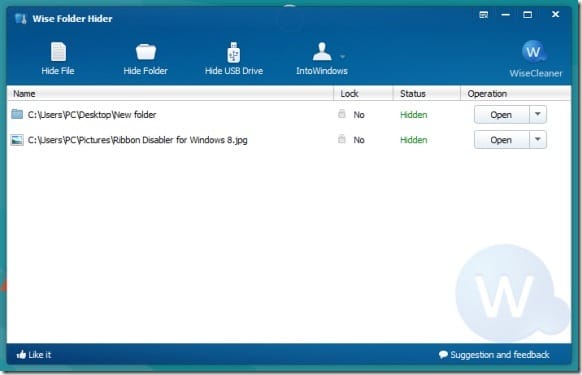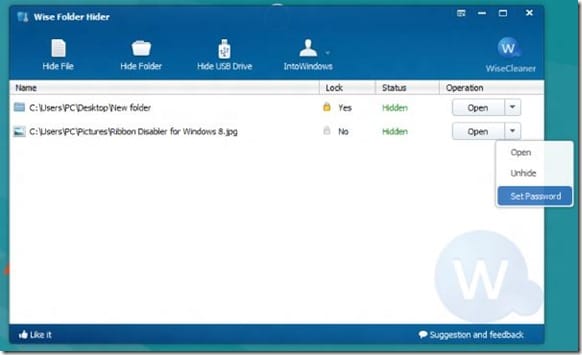When we purchase a new PC or reinstall Windows, we immediately install web browsers, multimedia players, image processing software, antivirus, Office suite, and note-taking applications. But many of us don’t install good software to protect other users from accessing our confidential data.
Having good software for managing your confidential data is very important, especially if you share your PC with others. While built-in features like BitLocker and BitLocker To Go (to encrypt USB drives) are available Ultimate and Enterprise editions of Vista, Windows 7, and Windows 8 to protect data by encrypting entire volume, one can’t use these features to hide a single file or folder.
While Windows does feature an option to hide selected files and folders (found in Folder Options), it can’t be used to protect your data with a password. So, it’s a good idea to have a decent software to secure your sensitive data. There are some quality free applications available to hide files and folders with a password. Secure Folder, iObit Password Folder, and Free Hide Folder are some available free software for the job.
Wise Folder Hider is another free software to easily hide files and folders in Windows. The software lets you hide and then lock files and folders with a password. In addition to files and folders on the hard drive, you can also hide files and folders on a USB drive.
Wise Folder Hider sports an easy-to-use user interface. You can hide a file or folder by just dragging and dropping it to the Wise Folder Hider window. Hide USB feature hides all files and folders on the USB drive.
When you launch the program for the first time, you will be asked to set a username and password.
Wise Folder Hider is compatible with Windows XP, Vista, Windows 7, and the latest Windows 8 operating systems. Visit the download page to get the newest version of the software.