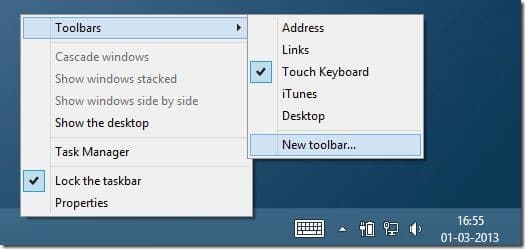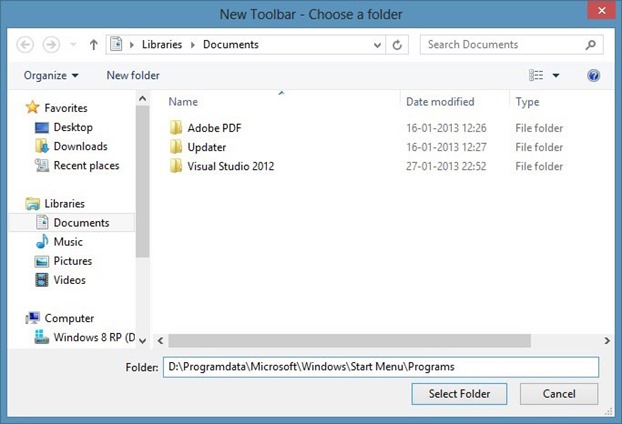A lot has been said and written about the new Start screen introduced with Windows 8. While a section of PC users are satisfied with the new Start screen, most users aren’t exactly happy with the Start menu replacement. Users who don’t like the Start screen have a number of free programs to get back the old-style Start menu in the newest version of Windows.
Users who prefer to have a Windows 7-style Start menu have a number of free and paid programs to choose from. Startdock’s Start8 (paid), StartMenu8 (free), Classic Shell (free) and ViStart (free) are some of the best Start menu programs available for Windows 8.
And users who want to tweak and customize the default look of the screen also have tens of free and paid programs. One can configure the Start screen to open within the desktop, change Start screen background, reduce Start screen size, add new tiles to the Start screen, and skip directly to the desktop.
Users who like the new Start screen and need a Start menu just to launch programs can add a Start menu to Windows 8’s taskbar without the help of third-party tools. Complete the below-mentioned instructions to add a small Start menu to your Windows 8 taskbar:
Get the Start menu in Windows 8 without any tools
Step 1: Right-click on the taskbar, select Toolbars and then click New toolbar.
Step 2: In the folder path box, type the following address:
C:\ProgramData\Microsoft\Windows\Start Menu\Programs
NOTE: Replace “C” with your Windows 8 drive letter.
Step 3: Click Select button. That’s it! You’re done. Your new Start menu should now appear on the right side of the taskbar. Simply click on the double arrow icon to see all installed programs. Apps installed from Windows Store might not appear here.
To remove this Start menu, right-click on the taskbar, click Toolbars and then click on Programs.