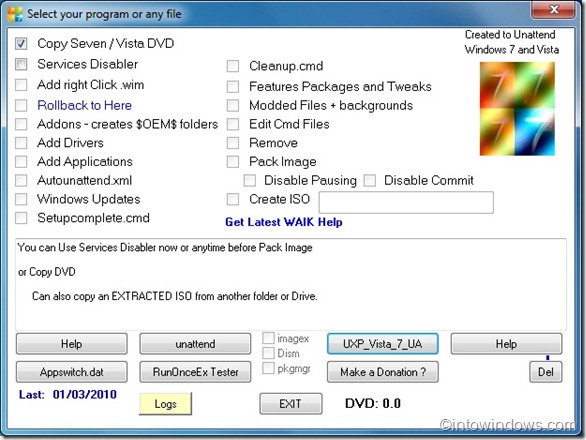It’s been a few months since Microsoft released the final version of Windows 7 to the public. Ever since the release of Windows 7, software developers have been releasing some fantastic software designed specially for Windows. In fact, Windows 7 is the first ever operating system with that many tweaking and customizing tools.
As with the interface and other areas of Windows 7, the installation of Windows 7 can also be customized by integrating drivers, new wallpapers, themes, your favorite programs and removing Windows 7 feature that you don’t plan to use. For instance, you can remove Windows Media Player and all games from the setup file to make the setup file smaller by a few MBs.
A couple of good programs are already out there to customize and tweak Windows 7 installation. Free tools such as RT7Lite, 7Customizer, and WinIntegrator offer some advanced options to personalize the setup DVD. You can go through our 5 free tools to customize Windows 7 setup guide to know more about these tools in detail.
Users who’re looking for a tool to fine tune the installation process and create unattended Windows 7 installation (requires no manual intervention) can now download a free tool named Se7ven Unattended.
Se7en Unattended is an excellent tool for Windows to create unattended Windows 7 installation setup. With Se7en Unattended, one can disable services, include add-ons, integrate drivers, add third-party applications, add Windows updates, and add other tweaks to create a customized Windows 7 ISO.
This tool comes in handy when you want to create your own customized Windows 7 setup ISO. Click on the labels of an item to view a short summary of what it will do. The interface of the tool is so simple that it looks like just another tweaking tool.
As the developer says, Se7en Unattended makes it really easy to maintain your Unattended Installs for Windows 7. Whether you are using it for the homebuilt machine or for OEM CD/DVD creations, it will help you create customized Windows 7 ISO with a few clicks.
If you are new to unattended Windows, we recommend the Vlite tool as it’s extremely easy-to-use for a beginner.
Download Se7en Unattended