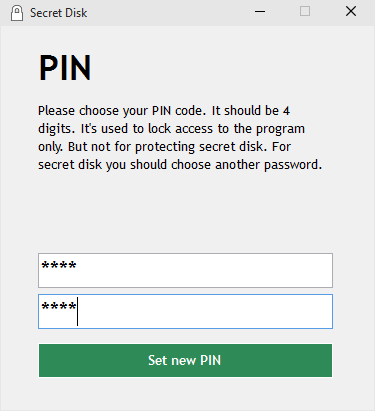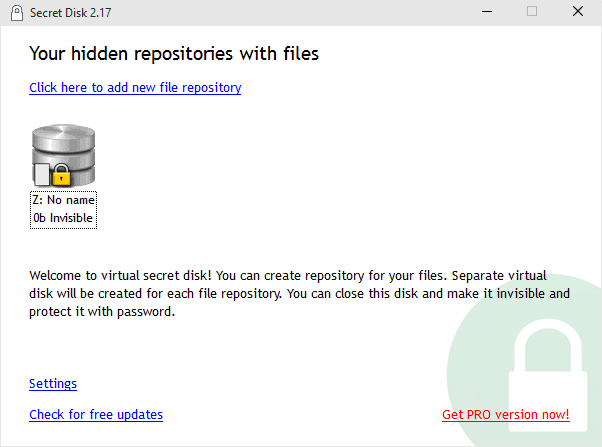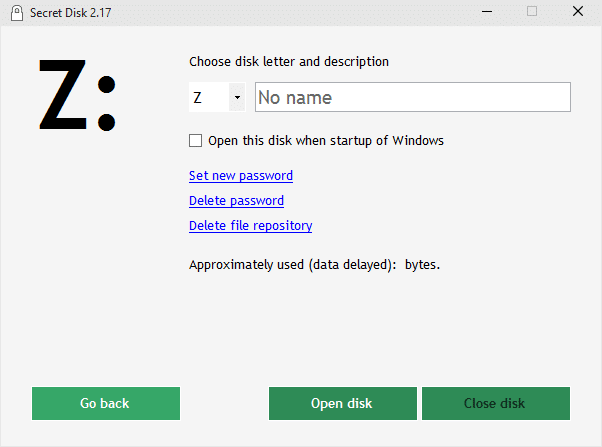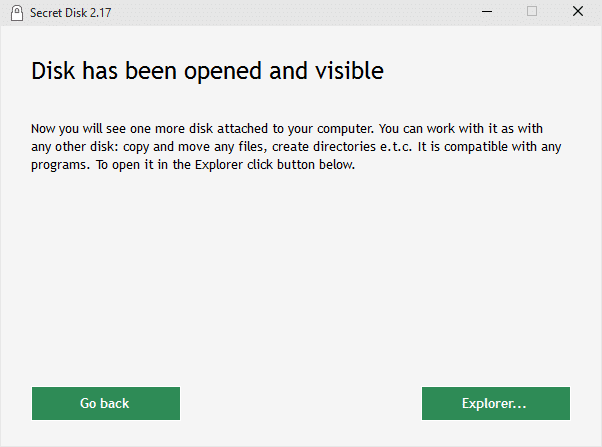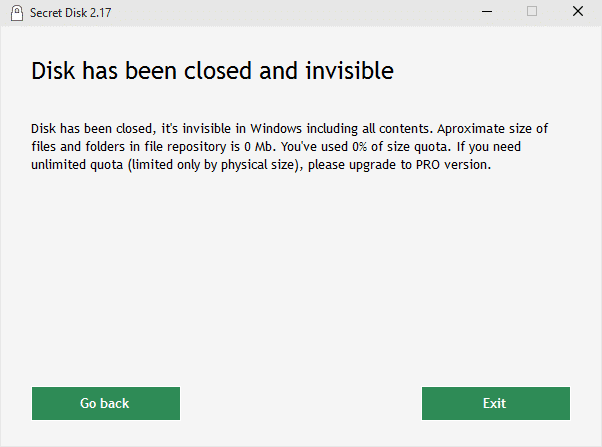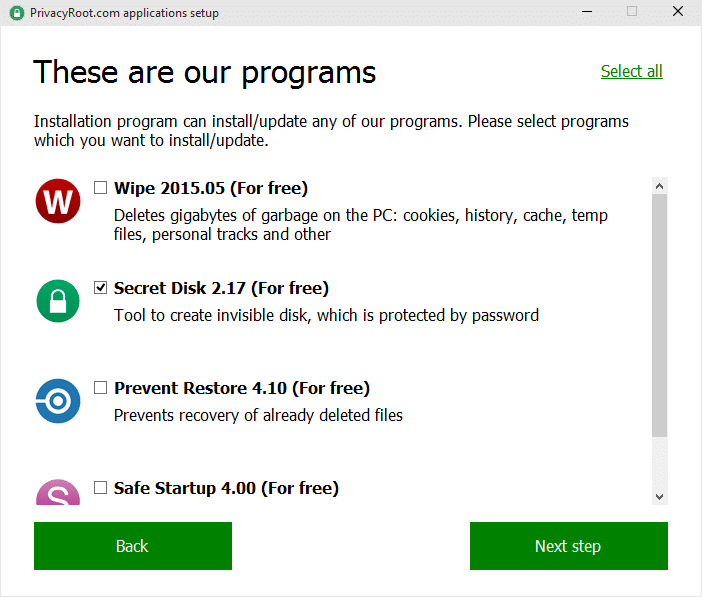Windows operating system doesn’t include an easy way to password protect hard disk partitions or folders. The native BitLocker Drive Encryption although is a solid feature to protect your sensitive data, it’s not present in all editions of Windows.
There are some third-party encryption software out there and many of them are actually free. Users who prefer to hide and lock folders can also go for free folder locker software. But if you’re looking for an easy way to create an invisible drive to save your crucial data, Secret Disk is the ideal software.
Secret Disk to create invisible disk
Secret Disk is a free software designed to help you create invisible virtual disk to safely store your data. The program, unlike popular encryption software out there, is very easy-to-use.
Secret Disk works just like any other folder locking software out there for Windows operating system. Upon installing (more on this later) and running Secret Disk, you’ll be asked to set a 4-digit password for the virtual disk.
Once the password or PIN is set, you can open the new virtual disk right from your Windows Explorer (File Explorer) to copy or move important files and folders to the virtual disk. Once done, you may launch Secret Disk again to lock or close the virtual disk to make it invisible. As simple as that!
There are a bunch of options under settings. There are options to automatically lock your PC if a user enters a wrong PIN or password. The program also notifies you if someone had tried to access the virtual disk created by Secret Disk as soon as you login to your Windows account.
The only limitation of the free version is that you can’t create more than one virtual disk of size 5 GB (maximum available storage), which is fine for most users.
All-in-all, a decent program to safeguard your precious data. For those who are curious to know how different this program is from other file encrypting software, Secret Disk doesn’t encrypt your files but only helps you stop illegal access to your data.
Please visit the developer’s page (link at the end of this article) to download the web-setup of Secret Disk. After downloading the installer, run the same, you’ll shown options to download other programs from the same developer (you will not be forced to install any of them), and then click Next Step button to download and install Secret Disk.
Note that it’s important to remember the 4 digit PIN to access your virtual disk and data. Also note this software can’t safeguard your data if and when the HDD or SSD is erased.
Download Secret Disk free version
Secret Disk is fully compatible with Windows 7, Windows 8, Windows 8.1 and Windows 10.