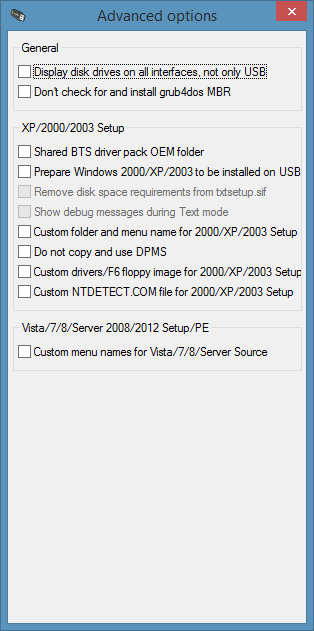Those of you following us for a long time would know that this isn’t the first time we’re talking about multi-boot USB drives on IntoWindows. About three years ago (time flies!), we first introduced you to WinSetupFromUSB and showed you how to create a multi-boot USB containing Windows XP and Windows 7 with the help of that tool.
Now that Windows 8 and Windows 8.1 have been released, many users might be interested in creating a USB drive containing both Windows 7 and Windows 8.1 so that they can install both Windows 7 and Windows 8.1 from a single USB drive. In other words, if you have a spare USB flash drive, you can use it as a multi-boot USB drive with Windows 7 and Windows 8.1 installation files to avoid having to create bootable USB drive each time you want to install Windows 7 or Windows 8.1.
Even though a couple of new tools have been released over the last three years, WinSetupFromUSB remains the best in class for its easy-to-use interface and features.
The good news is that the developer behind this excellent utility has recently updated the program to version 1.1 and it’s now fully compatible with Windows 8.1 as well. The newest version gets support for U(EFI) and includes a couple of bug fixes.
For those who aren’t familiar with WinSetupFromUSB, WinSetupFromUSB enables you create a multi-boot USB drive with two or more versions of Windows operating system. In simple words, you can create bootable USB containing Windows XP, Vista, Windows 7, Windows 8 and Windows 8.1, which means that you can install all these operating systems from one USB drive.
Besides, it lets you make your multi-boot USB even more powerful by adding a couple of Linux distros, handy tools like Ultimate Boot CD (UBCD), BartPE and other tools. The other cool feature of this tool is that it enables you test your multi-boot USB using QEMU (see how to test bootable USB). You can also add custom boot menu names to Vista, Windows 7 and Windows 8.1 setup sources.
The beauty of this tool is that it offers an easy-to-use, unlike some other multi-OS boot projects. The other cool thing is that it’s portable, which means that you don’t need to install it in order to run it.
Note that the zip file of WinSetupFromUSB includes separate executable 64-bit Windows version. If you’re on Windows x64, be sure to run the executable titled WinSetupFromUSB x64.
And if you’re looking for a step-by-step instructions guide to use this software, please refer to our how to use WinSetupFromUSB to create multiboot Windows USB and how to create multi-boot USB drive with Windows XP and Windows 7 guides.