Those who have been following Into Windows for a long time might already know that the end user can’t replace the awesome Windows 7 boot animation (boot logo) with a custom one.o A few months back Microsoft’s Engineering Windows 7 blog detailed why Windows 7 doesn’t let end users customize the boot animation and boot screen.
Windows 7 users who aren’t happy with the default boot screen animation or users who’re fed up of seeing the same boot screen animation every time Windows boots might want to change it with a custom animation or static picture. The good is that it’s now possible to customize the Windows 7 boot screen by replacing default animation and default Starting Windows message with the help of a free tool.
A little over one year after the Windows 7 RTM build release, Jeff Bush at Coder For Life website has released a free tool that does the miracle with a click! Yes, you can now replace the Windows 7 boot animation with a custom one.
Change Windows 7 boot screen logo animation
Windows 7 Boot Animation Updater is a small tool that not only allows you to change boot animation but also edit “Starting Windows” and “Microsoft Corporation” messages in a jiffy.
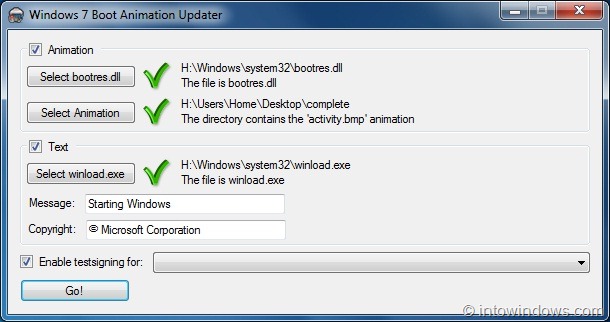
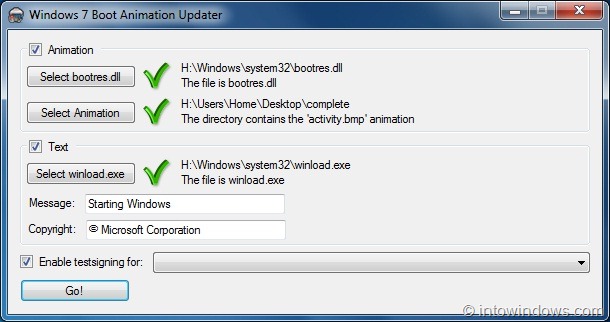
Key features:
- Modifies the boot animation
- Modifies the boot text “Starting Windows” and “© Microsoft Corporation”
- Will compile the animation from 105 BMP, PNG, GIF, or TIFF images
- Does not require any other applications (like ImageX)
- Designed to be idiot-proof by having numerous checks
- Automatically backs up the modified winload.exe and bootres.dll
- Can be run as a GUI or command-line program
- Works for 32-bit or 64-bit Windows 7
- Numerous other little things (e.g. forcing timestamps) to match the original
Before you jump to the download page, let us remind you that this is an advanced tool and one should backup Windows and data or at least create a system restore point as this tool edits or replaces some original system files. We suggest you run this tool with admin rights to avoid errors.
Note: A new version of Windows 7 Boot Animation Updater has been released. Please go through Windows 7 Boot Updater beta version released article to know what’s new in the latest version.