Most of the third-party Windows 7 visual styles that are available today come with a new Start Orb bitmap, but in order to get the new Start Orb you need to either edit or replace explorer file. If you are one of those who like to replace the default Start Orb with a custom one without tinkering system file, here is a small tool for you.
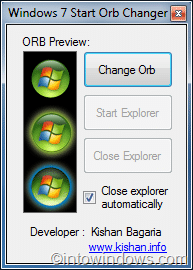
Windows 7 Start Orb Changer is a fantastic tool to quickly change the Start Orb bitmap (image) in a jiffy. The utility is extremely simple and useful especially for novice Windows users.
How to use it:
1. Download and extract the files to Desktop to get Windows 7 Start Orb Changer folder.
2. Run Windows 7 Start Orb Changer (.exe) file.
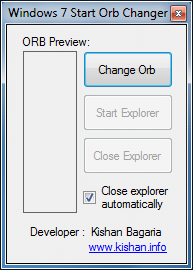
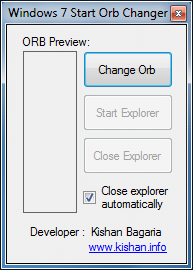
3. Click Change Orb button and browse to the custom Start Orb bitmap file. Note that you can find sample Orbs in Windows 7 Start Orb Changer folder.
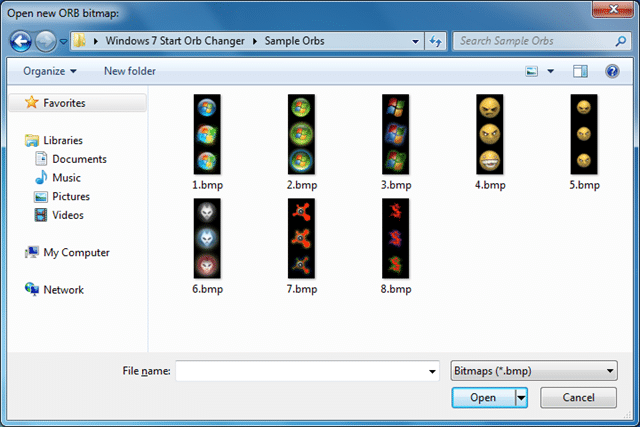
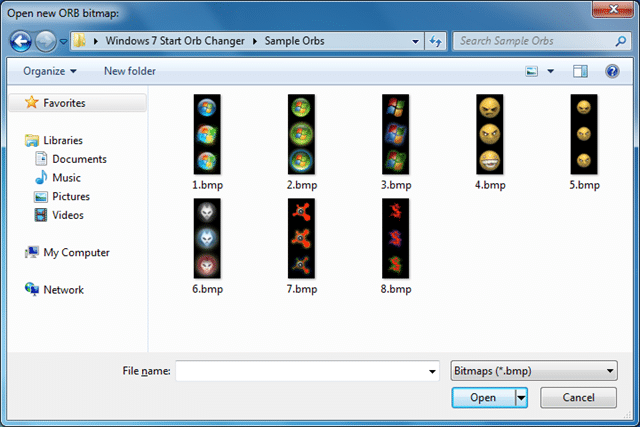
4. If you are prompted with any confirmation dialog-box, click Continue.
5. You are done!