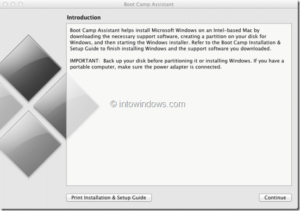
How To Delete Or Remove Windows 8 Boot Camp Partition
A few days ago, we covered how to install Windows 8 on Mac using BootCamp Assistant software. By now, you probably have tested the Developer Preview build of Windows 8 on your Mac machine and…
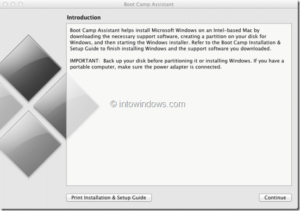
A few days ago, we covered how to install Windows 8 on Mac using BootCamp Assistant software. By now, you probably have tested the Developer Preview build of Windows 8 on your Mac machine and…
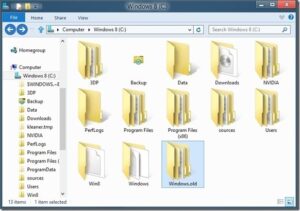
Windows 8 has been available for download for over a week now. Windows 8 RP supports upgrading from previous versions of Windows as well as Developer Preview (DP) and Consumer Preview (CP) builds of Windows…

The Windows boot logo screen is probably the only area of Windows operating system that can’t be customized easily. In fact, no version of Windows allowed users to change the default boot logo without using…
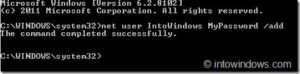
Have you ever been in a situation where you struggled to create a user account in Windows Control Panel? Do you want to create or delete a user account right from the Command Prompt? If…

In order to install or reinstall Windows operating system you must have your product key in place. The product can typically be found on the back-side of your laptop or on the DVD box. Users…

PC users who were hoping that Microsoft would restore the Start menu in Windows 8.1 update were in for a surprise as last week Microsoft officially released Windows 8.1 and confirmed the return of only…
By default, a newly installed Windows 8 displays only Recycle Bin icon on the bottom right of the desktop. Users who relay on keyboard shortcuts to launch Windows Explorer may not need Computer icon on…

By know, you should know that Windows 8 ships with two handy features — Refresh PC and Reset PC — to quickly reload Windows and reset PC to factory settings. We have covered before how…
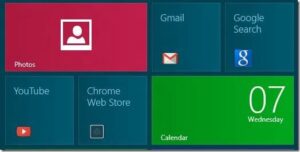
The start screen is one of the main attractions of Windows 8. It’s beautiful and live tiles on the Start screen update in real-time to provide all the information you care about. You can view…

Microsoft has officially announced that there will primarily be three editions of Windows 8: Windows 8, Windows 8 Pro and Windows 8 RT. While Windows 8 and Windows 8 Pro are designed for x86 and…

A little over a month ago, Windows 8 Consumer Preview was released to the public. The Consumer Preview version of Windows 8 includes many changes, improvements, and features. Those of you have been using Windows…

As we all know, Windows 8 is designed to work with both mouse and touch. Users who have installed Windows 8 on a tablet or PC with a touch screen (see how to disable or…