
Windows 11 System Requirements
Microsoft has announced the next version of the Windows operating system. Windows 11, the successor to the popular Windows 10, will generally be available in the last quarter of this year. Windows 11 will get…

Microsoft has announced the next version of the Windows operating system. Windows 11, the successor to the popular Windows 10, will generally be available in the last quarter of this year. Windows 11 will get…

Microsoft’s latest Windows 11 operating system also includes the classic Control Panel. However, as with the case of recent versions of Windows 10, you might not need to open the Control Panel frequently in Windows…

Microsoft has announced that Windows 11 will be launched on October 5. Windows 11 is the successor to the current Windows 10, which has over 1 billion active users. Now that it has been confirmed…

Windows 11 ships with six themes: Windows (light), Windows (dark), Glow, Captured Motion, Sunrise, and Flow. While the Windows light and dark themes include only one wallpaper, other themes include four wallpapers each. Windows light…
Windows 11, the newest version of the Windows operating system, ships with a feature called Widgets. Widgets feature is not a new one. Instead, it’s an evolved version of the News & Interests feature available…

The dark mode is a boon for computer users, particularly those who work at night or in a low-lit room. Therefore, if you use your PC in a dark room or at night, you should…
With Windows 11, Microsoft introduced a revamped taskbar and Start menu. Windows 11 displays program icons, including the Start button, at the center on the taskbar instead of the left. In addition, search, Widgets, task…
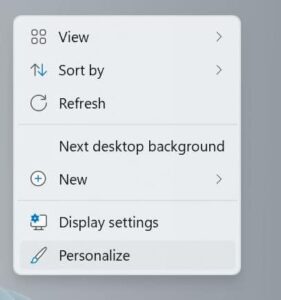
Microsoft’s Windows 11 operating system is bundled with a collection of new wallpapers. Windows 11 does not carry any wallpapers from its predecessors. Most users are going to like the new set of desktop backgrounds.…
With Windows 11, Microsoft has introduced a refreshed taskbar and Start menu. By default, the taskbar uses a centered layout and does not support moving it to the screen’s top, left, or right. As with…

With default settings, the screen saver is turned off in Windows 11 as screen savers are not required on modern PCs. Screen savers were initially introduced to avoid screen burn-in (in Cathode Ray Tube displays)…
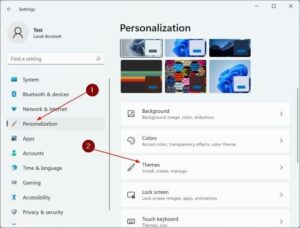
PC users are not new to startup or boot sound. Windows 7 and earlier versions played a chime when you turned on your PC. The startup sound, although present in Windows 8 and Windows 10,…
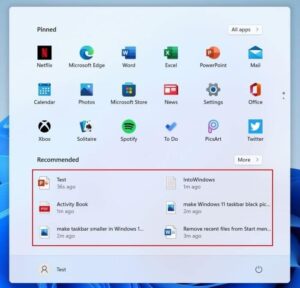
With Windows 11, Microsoft has introduced an all-new Start menu. The new Start menu in Windows 11 displays pinned app icons at the top and recent items at the bottom of the menu (in the…