
7 Ways To Turn On Or Off Wi-Fi In Windows 11
Want to turn on or off the Wi-Fi on your Windows 11 device but not sure how to do it? This guide will share the seven easy ways out there to turn on or off…

Want to turn on or off the Wi-Fi on your Windows 11 device but not sure how to do it? This guide will share the seven easy ways out there to turn on or off…
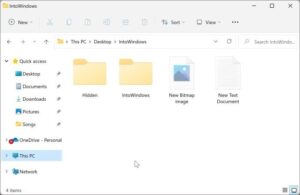
Windows 11 and earlier versions of the Windows operating system offer an option to hide files and folders. With the option, users can hide as many files and folders as they want. When a file…
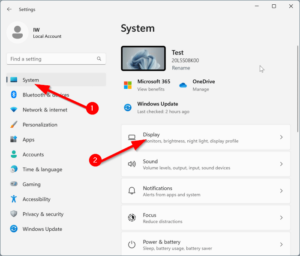
Computer monitors emit blue light by default which can easily cause eye strain and sleeplessness, especially when you view the monitor after dark. The Night light feature in Windows 11, when turned on, shows warmer…
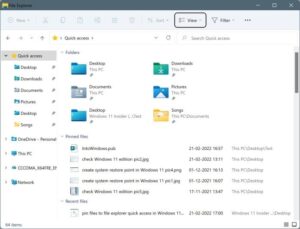
Microsoft is continuously improving its newest version of Windows operating system by adding new features and options. As part of the latest update, Windows 11 users can now pin files to the Quick Access section…
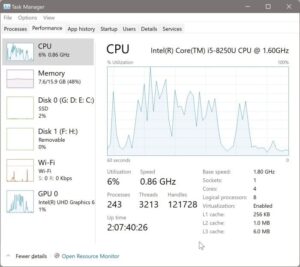
In Windows 10 and earlier versions, we could open the Task Manager by right-clicking on the taskbar and clicking the Task Manager option. Unfortunately, the Windows 11 taskbar does not show the Task manager option…

Major smartphone and computer operating systems ship with built-in apps to manage emails. Windows 11 also ships with an app called Mail to manage your emails. The Mail app in Windows 11 is more or…
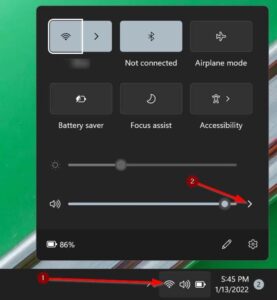
If you have connected multiple sound output devices to your Windows 11 PC, then you can easily switch between them. Windows 11 offers five easy ways to change or set the default sound output device.…
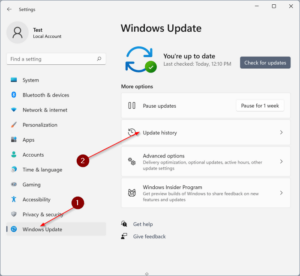
Keeping your Windows 11 operating system up-to-date is critical for optimal performance and security, but most users ignore this. That is why Windows 11 automatically downloads and installs security and quality Windows Updates in the…

Spotlight collection, which was available exclusively for the lock screen, is now available for the Windows 11 desktop as well. What are Windows Spotlight collection pictures? For users who are not familiar, Windows 11 now…

One of the first things that I do after installing/reinstalling Windows 11 is to change the lock screen picture to Windows Spotlight so that I can see a new magnificent picture/place each day on my…

Quick Settings is one of the new features introduced with Windows 11. As the name might suggest, the Quick Settings helps you access various settings quickly right from the taskbar. The Quick Settings flyout can…

In Windows 11, you do not need third-party software to convert your Windows 11 PC into a mobile hotspot or Wi-Fi hotspot. The built-in mobile hotspot functionality can be used to share your internet connection…