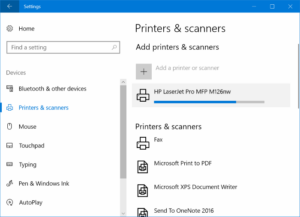
How To Add Wireless Printer To Windows 10 PC
Adding a printer to Windows 10 PC is extremely easy. You just need to connect the printer cable to your PC and then add the printer from the printers and scanners section of the Settings…
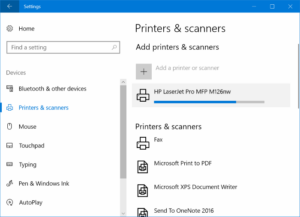
Adding a printer to Windows 10 PC is extremely easy. You just need to connect the printer cable to your PC and then add the printer from the printers and scanners section of the Settings…

Microsoft Edge is one of the fastest web browsers around for Windows 10 operating system. It starts under 2 seconds, loads web pages faster, and is low on system resources as well. However, at times,…
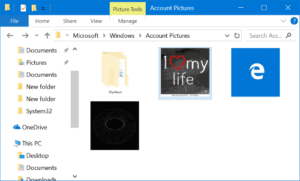
Like its predecessors, Windows 10 also allows you to change the default user account picture. You can either set a picture or video as user account picture (video) in Windows 10. When using a Microsoft…
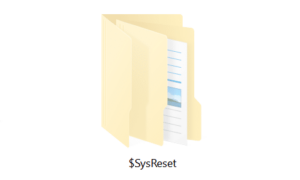
Do you have a $SysReset folder in the root of your Windows 10 installation drive? Are you curious to know what $SysReset folder is and how to safely delete $SysReset folder in Windows 10? In…
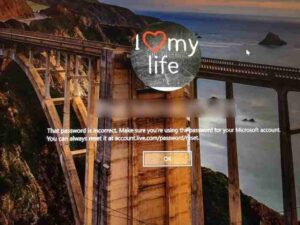
Microsoft allows PC users to sign-in to Windows 10 using a Microsoft account. While it’s possible to create a traditional local user account and use Windows 10 without a Microsoft account, you miss out syncing…

There is more than a way to change screen brightness in Windows 10. You can use hotkeys on the keyboard (if it’s a laptop), use the screen brightness tile in the Action Center, use the…
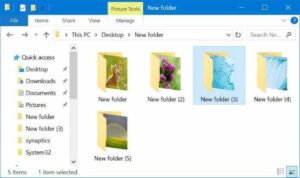
A large percentage of PC users know that it’s possible to change the default folder icon in Windows. For instance, you can change the default folder icon in Windows 10 look like Windows 7 icon…
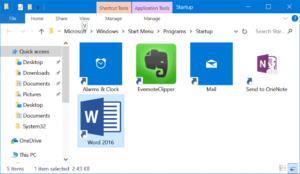
Many PC users out there are under the impression that apps and programs that feature an option to load with Windows can only be run at startup. The fact is, you can make any app…
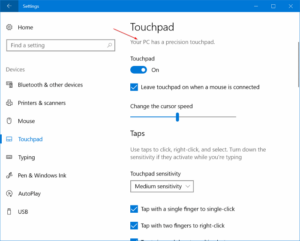
What are precision touchpads? Precision touchpads are more accurate, sensitive and offer more touchpad gestures when compared to standard touchpads. Precision touchpads were first introduced with Windows 8 laptops and can be seen in most…
Most PC users prefer pinning their favorite programs to the taskbar for quick and easy access. In addition to mouse, programs pinned to the taskbar can also be launched using keyboard shortcuts. Icons for some…
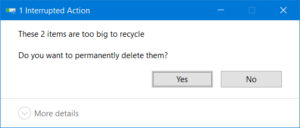
When you attempt to delete a file by right-clicking on it and then clicking the Delete option or selecting a file and then pressing the Delete key on the keyboard, Windows 10 moves the file…

Quick Access is a new feature introduced with Windows 10 to help you quickly access frequently opened folders and most recently opened files. The Quick Access, by default, displays up to ten frequent folders and…