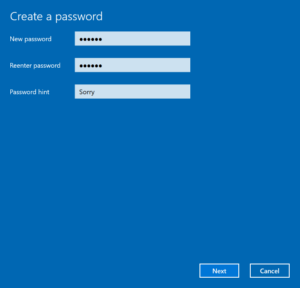
How To Password Protect Your Windows 10 PC
Password protecting your Windows 10 PC or tablet helps you guard the data on your PC. While there are tools and workarounds to bypass the login password, it should not deter you from securing your…
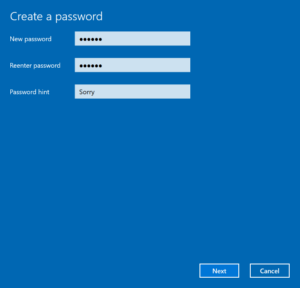
Password protecting your Windows 10 PC or tablet helps you guard the data on your PC. While there are tools and workarounds to bypass the login password, it should not deter you from securing your…

The all-new Start menu is one of the standout features of the recently released Windows 10 operating system. The Start menu on Windows 10 includes the best features of its predecessors. However, many users are…

Intel Graphics Command Center has been released as a replacement for the classic Intel Graphics Control Panel program. Just like the classic Intel Graphics Control Panel, it allows you to view various information about Intel…

The majority of Windows users use the default Windows Media Player to play audio and video files. Even though there are plenty of better alternatives around, none of them come close to Windows Media Payer’s…
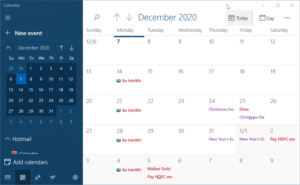
The built-in Calendar app in Windows 10 is a capable tool to manage your schedule, meetings, and appointments. The Calendar app allows you to view, add, edit, and delete events or reminders. You can use…

Windows 10 and earlier versions come with a built-in utility called Windows Memory Diagnostics Tool to check for memory problems. In this guide, we will see how to run and use the Windows Memory Diagnostics…

The other day, while composing how to turn on or off Fast startup in Windows 10 guide, I wanted to take a couple of snapshots of the Settings app using the built-in Snipping Tool. When…

Occasionally, when you are at the Windows 10 login screen, your PC’s keyboard stops responding or working. The mouse or touchpad continues to work without any issues. The keyboard doesn’t respond, especially when you resume…
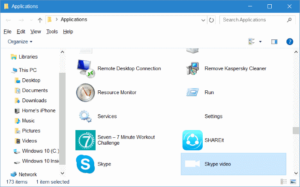
When it comes to viewing all installed apps on your Windows 10/11 PC, there are two options. You can use the Start menu or navigate to Settings > System > Apps & features (Windows 10)…

As you likely know, Microsoft’s OneDrive cloud service is nicely integrated into Windows 10, and you don’t need to download a dedicated app to access your files saved in OneDrive. By clicking on the OneDrive…
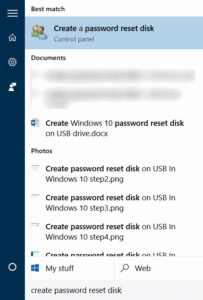
It’s easy to add a strong password to your account, but strong passwords are always hard to remember! Many of us often prefer to have weak passwords just to make sure that we don’t forget…

Many users who are running Windows 10 Home edition are not aware of the fact that they can upgrade from Windows 10 Home to Pro edition using a Windows 7 Ultimate, Windows 7 Professional, Windows…