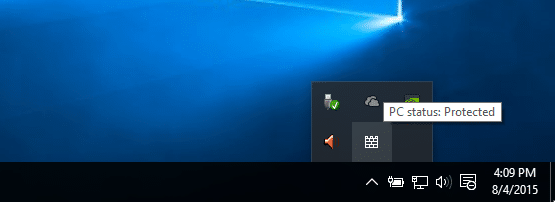By now, you likely have upgraded your Windows 7 installation to Windows 10 and probably wondering why Microsoft Security Essentials is not available for Windows 10.
In simple words, the Microsoft Security Essentials program is not available for Windows 10 because it doesn’t support Windows 10. This means that you can’t install Security Essentials in Windows 10. There is no way out there to install and run Microsoft Security Essentials in Windows 10.
When you upgraded your Windows 7 installation to Windows 10, the program was removed because Windows 10 ships with a good antimalware program out of the box.
Windows Defender is Security Essentials in Windows 10
Like its predecessor Windows 8, Windows 10 also ships with Windows Defender (called as Microsoft Defender in the latest version). For users coming from Windows 7, the Windows Defender in Windows 10 is not just the Defender of Windows 7. Rather, Windows Defender in Windows 10 comprises all the features of Microsoft Security Essentials and this is the reason why Security Essentials is not available for Windows 10.
The UI of Windows Defender in Windows 10, as you can see in the above picture, is slightly different from the Security Essentials. You can launch Windows Defender by typing the same in Start menu or taskbar search box.
The Windows Defender in Windows 10 helps users protect their PCs from viruses, malware, and other threats. Like Security Essentials, it offers real-time protection and uses Windows Update service to automatically download latest definition updates.
To access some of its settings (like), you need to navigate to Settings > Update & Security > Windows Security page.
Although the native security solution is not as comprehensive as some other third-party antivirus software out there for Windows operating system, it does offer a good basic protection.
Finally, if you aren’t satisfied with Windows Defender in Windows 10 and would like to use a third-party antivirus program instead, use free programs like Avast Free Antivirus.
Our 6 free antivirus software for Windows 10 guide might also interest you.