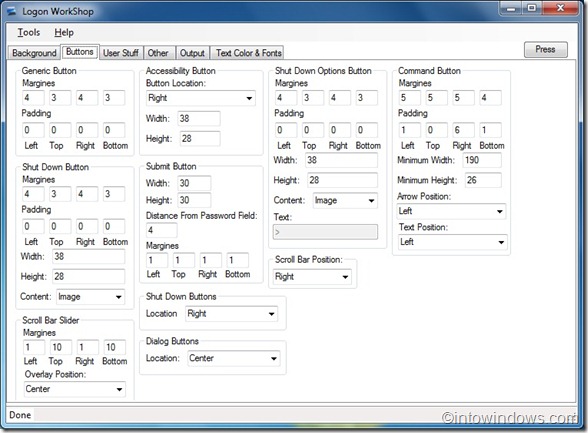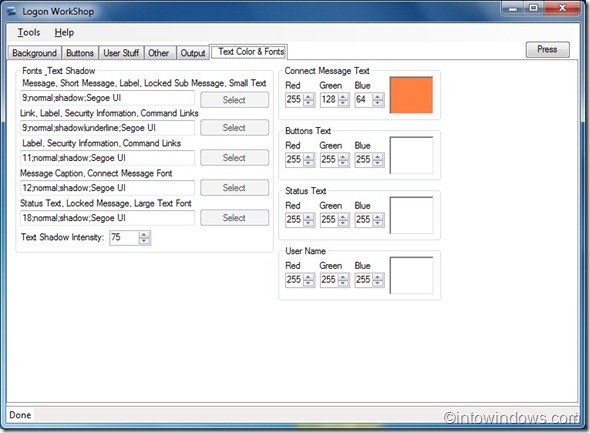We have reviewed almost every logon screen customization tool out there for Windows 7. While most of the tools let you change Windows 7 logon screen background with a click or from the context menu, these tools are designed to help you set a custom picture as logon screen background, and the majority of the tools don’t offer options to customize other areas of the logon screen.
Windows 7 users who’re looking for a tool that isn’t just another logon screen changer and lets power users tweak almost everything that appears on the logon screen should check out Logon Workshop.
Logon WorkShop is a powerful logon screen customizable tool for Windows 7 to customize every part of the logon screen. That is, as we mentioned earlier, this tool not only lets you change logon background picture but also enables you to change the button size, accessibility button location, other button placement, margins, user tile width & height, background overlay, text color, shadow and more.
Key features:
# Change logon background photo
# Change user tile height, width, and margins
# Changer user tile picture size and padding
# Customize password edit box width, height, margins, and padding
# Move the Accessibility button to the right or top
# Personalize font, font size, and color
# Customize user list (when you have two or more users) height and width
This is a perfect logon customization tool for advanced Windows 7 users as one can personalize almost everything on the Windows 7 logon. Please run this tool as an administrator. Thanks to Dejco for creating this wonderful tool for Windows 7.
Please read the detailed directions provided in the zip file and create a system restore point before using this tool.
Download Logon WorkShop