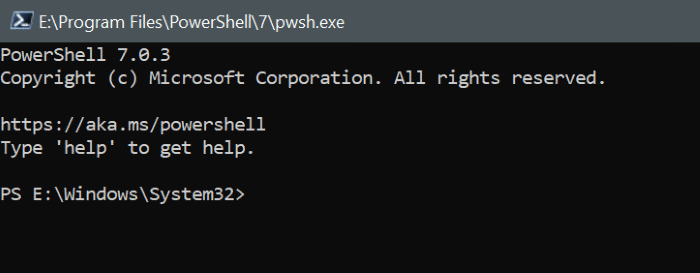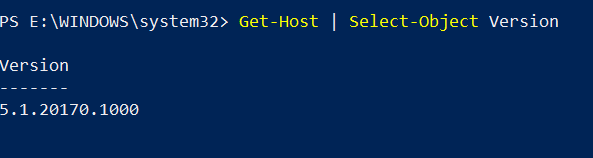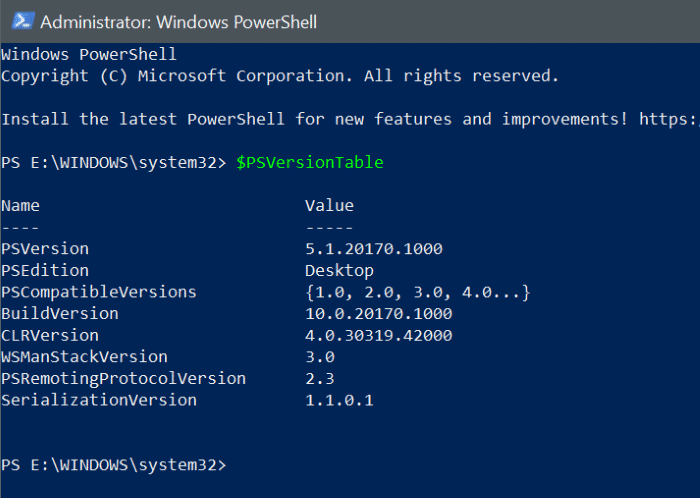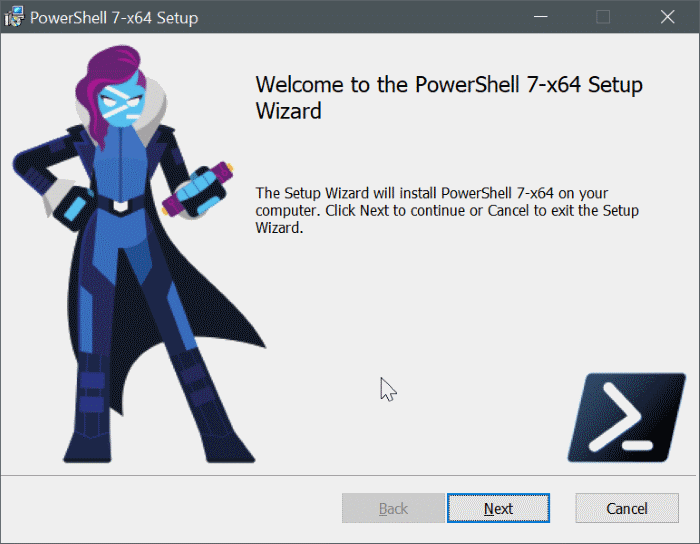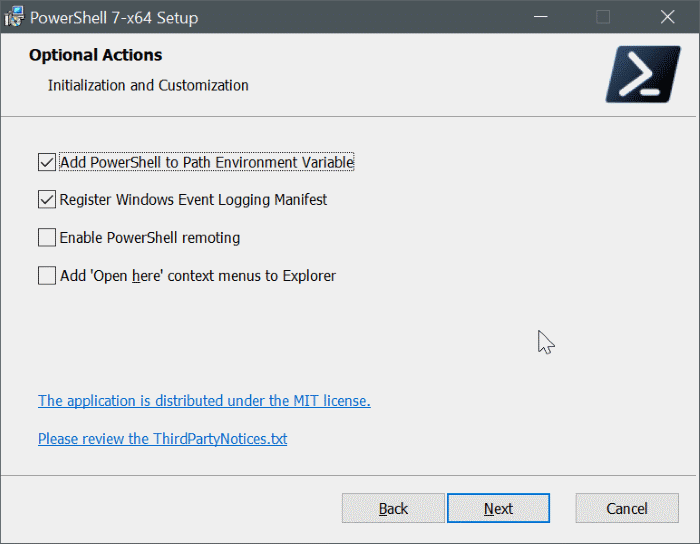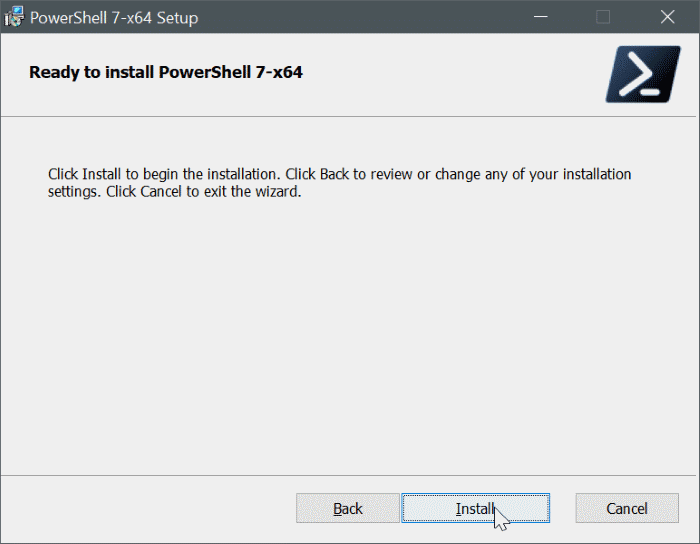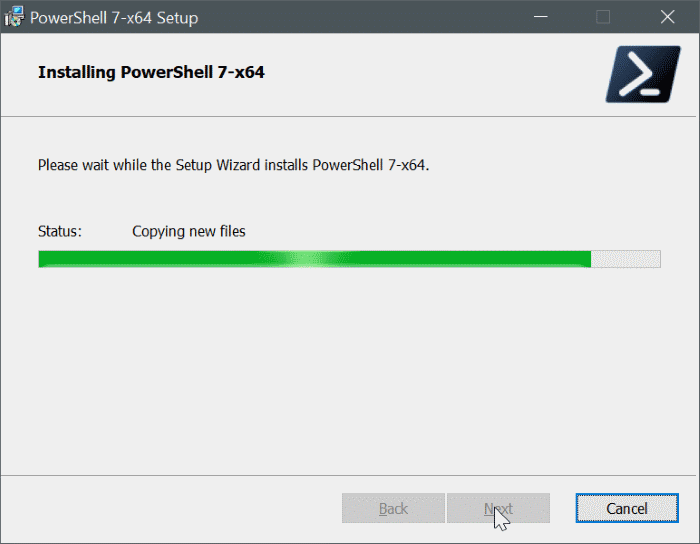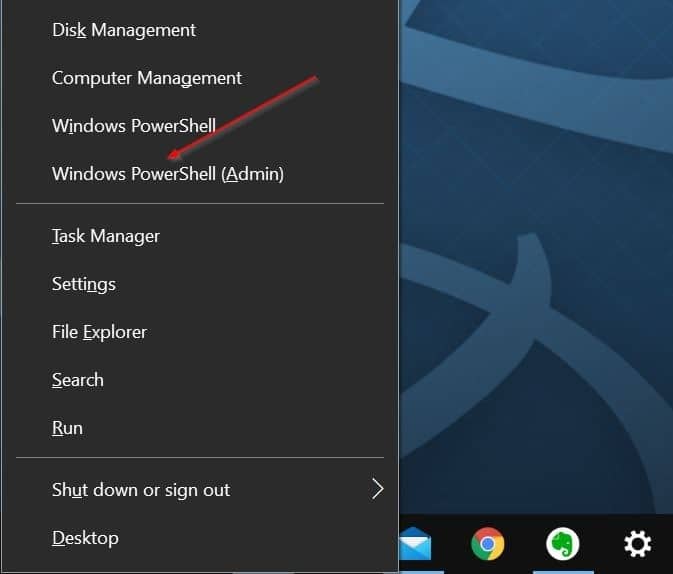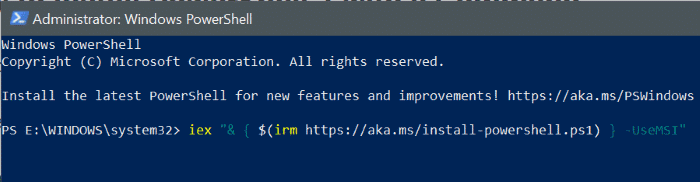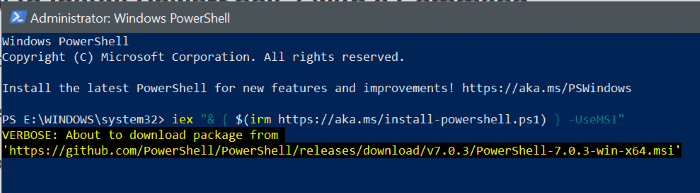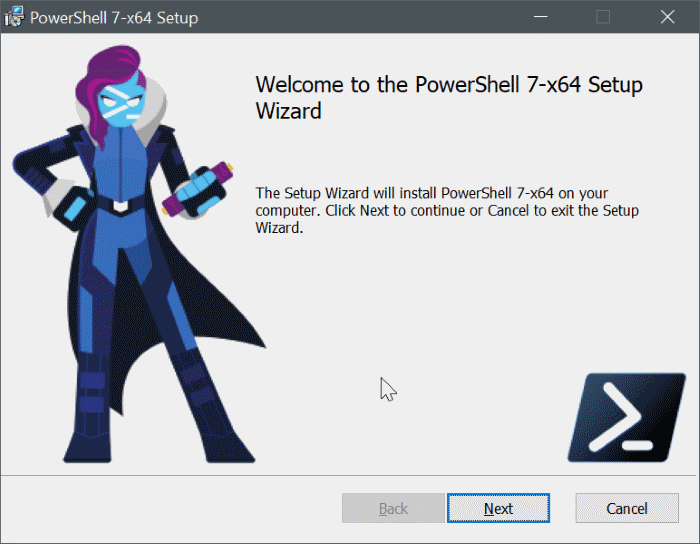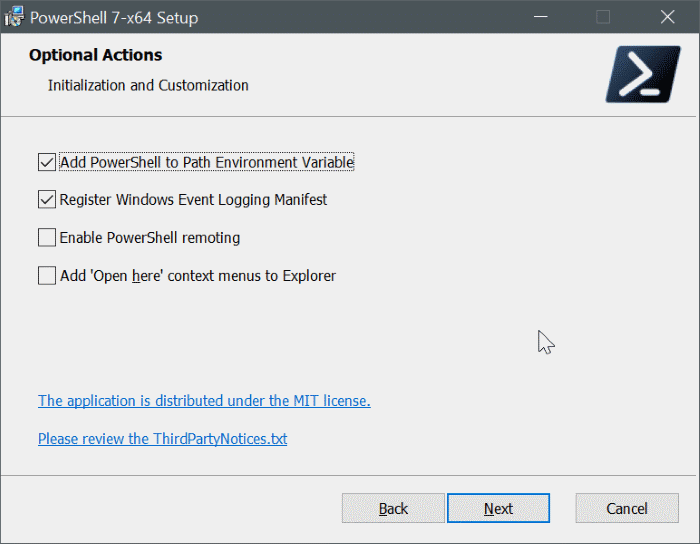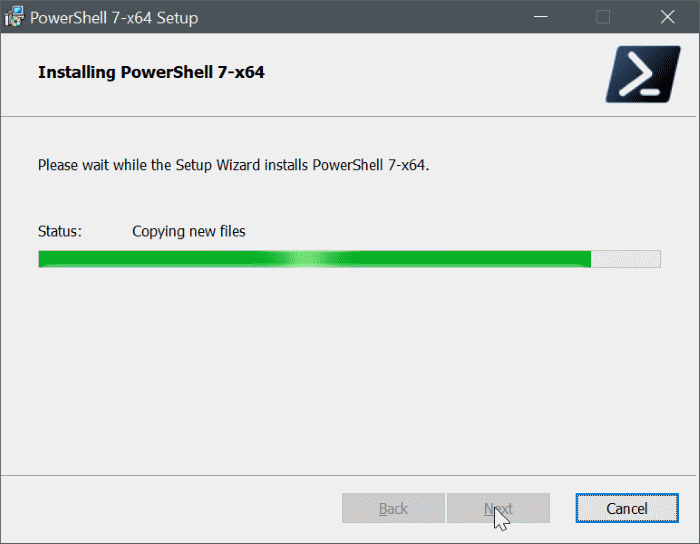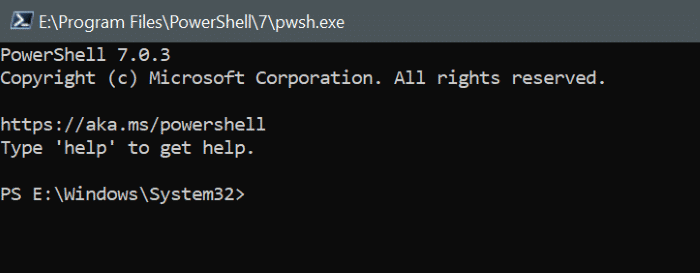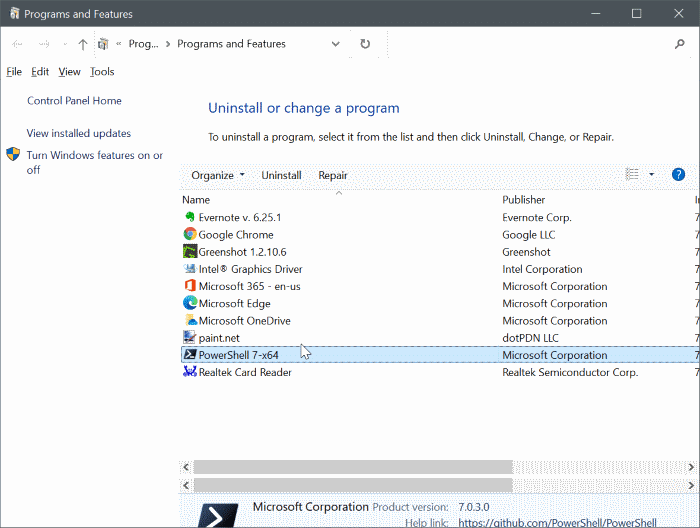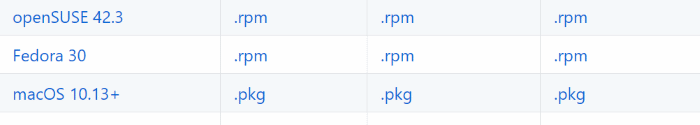A few months ago, Microsoft released the final version of PowerShell 7 to Windows, macOS, and Linux. PowerShell, the cross-platform automation and configuration management framework, a built-in tool in recent versions of the Windows operating system.
PowerShell 7 brings many new features, including pipeline parallelization, new operators, and cmdlets. Although PowerShell 7 has generally been available for a few months now, Microsoft has not updated the built-in PowerShell in Windows 10 to version 7.
How to check the PowerShell version?
Before downloading and installing a newer version of PowerShell, you might want to know the current version of PowerShell bundled with Windows 10. To do that:
Step 1: Open PowerShell using the Start/taskbar search.
Step 2: At the PowerShell window, copy and paste the following command and then hit the Enter key to know the current version of PowerShell.
Get-Host | Select-Object Version
Or
$PSVersionTable
Does installing new version upgrades the built-in PowerShell?
No. If you install PowerShell version 7 by following the directions mentioned below, it will be installed alongside the built-in PowerShell. That is, PowerShell 7 will be installed to a new directory, and it will not touch the built-in PowerShell. This means that you will be able to use both built-in and the newly installed PowerShell.
NOTE: If you previously installed PowerShell 6.x, PowerShell 7.x is an in-place upgrade.
PowerShell 7.x install location in Windows 10
The PowerShell 7.x will be installed to the following directory in Windows 10:
C:\Program Files\PowerShell
How to install PowerShell 7 in Windows 10
Step 1: Visit this page of GitHub and get the .msi file. Note that separate files are available for both 32-bit and 64-bit. While downloading the .msi file, be sure to download the stable release.
Step 2: Run the downloaded .msi file and follow the straightforward directions to install PowerShell 7.
Install PowerShell 7 from PowerShell window
Step 1: Open the Windows PowerShell as an administrator. To do that, right-click on the Start button and then click the PowerShell (Admin) option.
Step 2: Execute the following command to download the latest version of PowerShell and run the installer:
iex “& { $(irm https://aka.ms/install-powershell.ps1) } -UseMSI”
Step 3: When you get the following installer screen, click the Next button.
Step 4: And when you get this screen, select the features you want to add/install (all are self-explanatory) before clicking the Next button. Click the Install button again to complete the installation. Once done, click on the Finish button.
How to open PowerShell 7?
If you try to launch PowerShell 7 using the keyword PowerShell, the Start/taskbar search will launch the built-in PowerShell (the older version). To launch PowerShell 7, type “pwsh” and then press the Enter key.
The PowerShell window displays the version number, which you can check once to make sure that you have launched PowerShell 7.
How to uninstall PowerShell 7 from Windows 10
Note that uninstalling PowerShell 7 will not remove the built-in Windows PowerShell tool.
Step 1: Type appwiz.cpl in the Start/taskbar search field and press the Enter key to open Programs and Features window.
Step 2: Look for PowerShell 7 entry, right-click on it, and then click the Uninstall option.
Can I install PowerShell 7 on Mac or macOS?
Yes, PowerShell can also be installed on macOS. To install the download page mentioned above and get the .pkg file.