As you all know, Gadgets were introduced with Vista and are present in Windows 7 as well. Gadgets are helpful to quickly view various information right on your desktop. By default, Windows 7 offers several handy gadgets like such as Currency, Feed headlines, Weather, and Calendar out of the box.
There are thousands of free gadgets available on the web for the latest version of Windows, but most of them are not so good. So, it’s really a tedious job to find out good, useful gadgets for your Windows 7.
A couple of months back, we covered a few gadgets pack for Windows 7, including Glass gadget pack, and 10 awesome Aero glass gadgets. While most of the gadgets in these gadget packs are gorgeous, when you install the gadget pack, the installer installs all gadgets, including the not so great ones. So, if you’re bored with the default set of Windows 7 gadgets and looking for some useful gadgets, check out the following list to download some useful gadgets for your Windows 7 desktop.
20 useful gadgets for Windows 7
UPDATE on April 19, 2013: Microsoft has removed all these gadgets from Windows Live Gallery page. So none of the below-mentioned gadgets are available for download.
1. Q’s Drive Info:
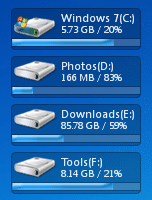
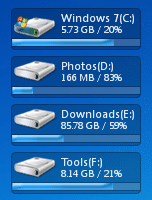
Download
2. Alarm Clock:
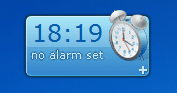
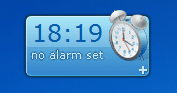
Download
3. iPhone Battery Meter:
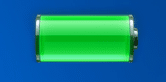
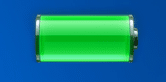
Download
4. System Volume:
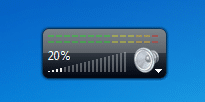
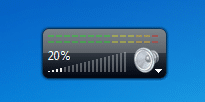
Download
5. Network meter:
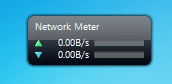
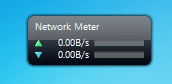
Download
6. Launch Control:
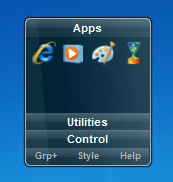
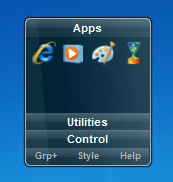
Download
7. Search Google , Bing, Yahoo:
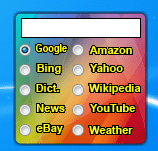
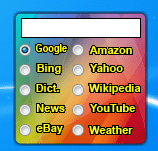
Download
8. Auto Shutdown:
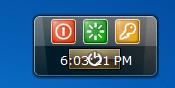
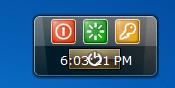
Download
9. Talking Clock:


Download
10. Tweetz:


Download
11. Drive Buddy: Insert/eject your CD/DVD drive quickly.


Download
12. Adsensor:


Download
13. Language Translator:
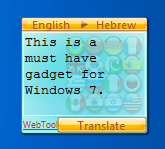
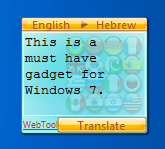
Download
14. Outlook Info:
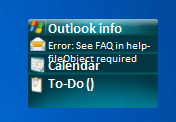
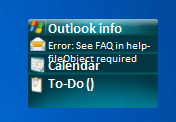
Download
15. Beaker CPU Meter:
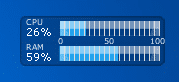
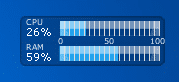
Download
16. Toggle Hidden Files: Toggle between show/hide hidden files.
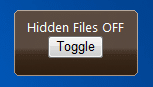
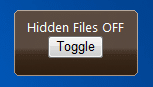
Download
17. Notebook Info:
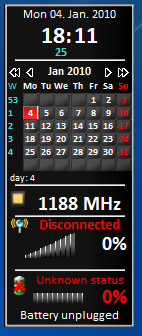
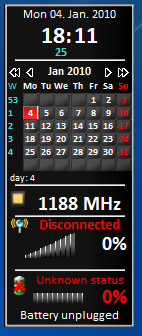
Download
18. 9 skin battery meter:


Download
19. Wifi Monitor:
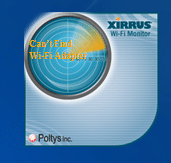
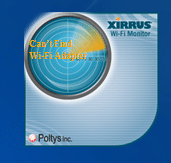
Download
20. Minimize: Use this to quickly minimize and restore windows.


Download
UPDATE: It turns out that Microsoft no longer supports desktop gadgets. In fact, it has dropped gadgets from Windows 8 operating system. At the same time, Microsoft has retired Windows Live Gallery page, the download source for all above-mentioned gadgets.
Note: These are third-party gadgets. To install a gadget, download and then double-click on the gadget to see the gadget start working.
If you are on Windows 10, don’t forget to check out our get desktop gadgets in Windows 10 article.