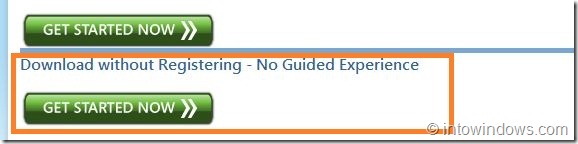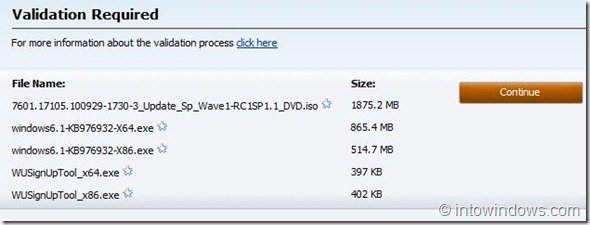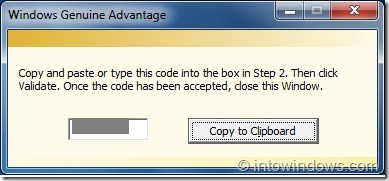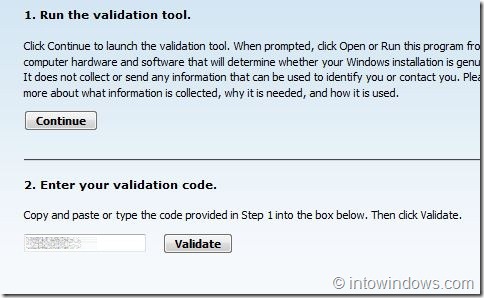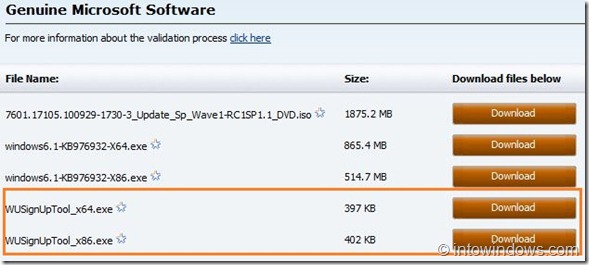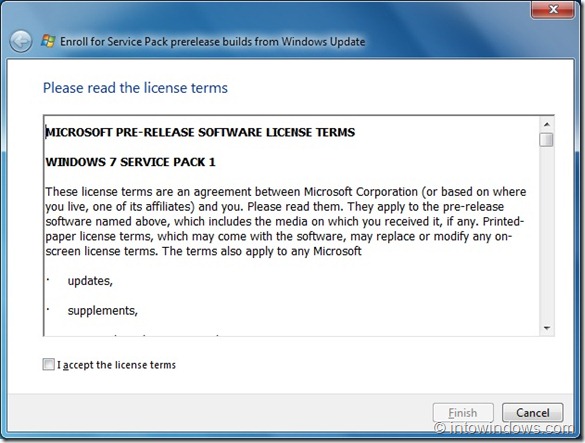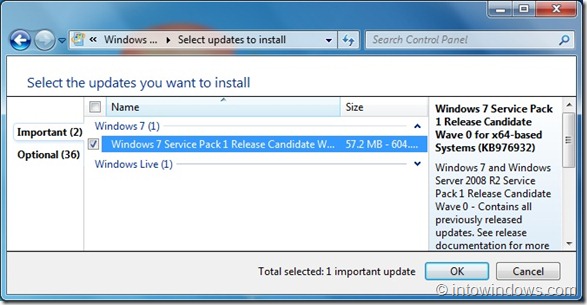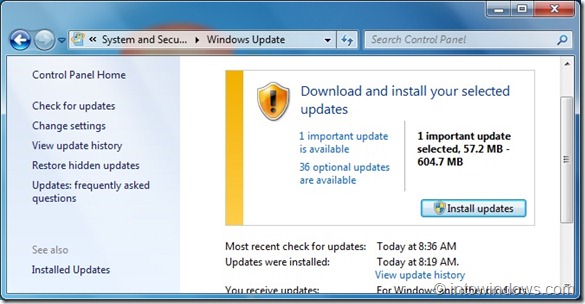Users who don’t like to download the Service Pack 1 Release Candidate for Windows 7 can now update to the SP1 RC via Windows Update service. If you can’t find the SP1 RC update in the Windows Update section you can follow the below mentioned procedure to install the same.
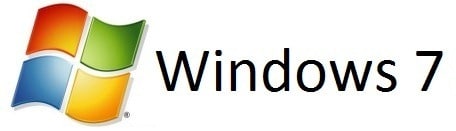
1. If you have installed the previously released SP1 beta, you need to uninstall it before installing the Service Pak1 RC. Follow our how to uninstall Windows 7 SP1 beta to completely uninstall SP1 beta.
2. Navigate to the official SP1 RC download page. Click Get Started Now button to proceed to the download page. Click Continue button to validate your Windows 7 installation. Of course, you need to be running a genuine Windows 7 to be able to download and install SP1 RC.
3. Again, click Continue button to download the validation tool. Once downloaded, run the tool to get a code. Paste the code in the box and click Validate button to see the download links.
4. As you want to download and install the SP1 RC via Windows Update, you need to run a small tool. This tool enables you install the SP1 RC via Windows Update. Click the download button next to WUSignUpTool_x86.exe (for x86 version of Windows 7) or WUSignUpTool_x64.exe (for x64 version of Windows 7) to download it.
5. Run this tool, accept the license agreement, and then check for updates in Windows Update to see the SP1 RC in the available updates list. Click Install Update button to install SP1 RC on your machine.