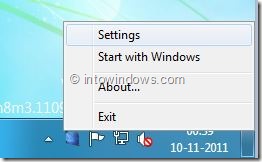Computer users who have used both Windows 7 and latest Mac OS X probably aware of Expose feature in Mac OS X. The Expose feature basically uses all four corners of the screen to perform some action. For instance, you can launch screen saver by moving the mouse cursor to the top left corner of the screen.
There is a similar feature named Aero Peek exist in Windows 7 and Windows 8 as well. When you move the mouse cursor to the bottom right corner of the desktop, you see the desktop. That is, Windows hides everything on the screen so that you can see the desktop. As Windows 7 and Windows 8 use only one corner of the screen, here is a small utility that helps you use all four corners of the desktop to perform some action, just like in Mac.
Win7se is a small utility that helps you get Mac OS X like Expose feature in Windows 7 and Windows 8 operating systems. It allows you set one of the following actions to each corner of the screen:
# Fast switch
# Desktop
# Dashboard
# Start screen saver
# Put display to sleep
How to use Win7Se:
Step 1: Download Win7se zip file from here. Extract the zip file to get Win7se.exe file.
Step 2: Run Win7se.exe file. When the software is running, you will see a small icon in the notification area (system tray). Click on the Win7se icon in system tray and select Settings to set actions for all four corners. Once done, move the mouse cursor to any corner of the desktop to perform an action.
Step 3: Right-click on Win7se system tray icon and select Start with Windows option to add the program to startup software list.
It would be great if it allowed the user to set custom actions. We hope to see the feature in the next release. We have tested this software on both x86 and x64 versions of Windows 8 and can confirm that it works but with a few minor issues!