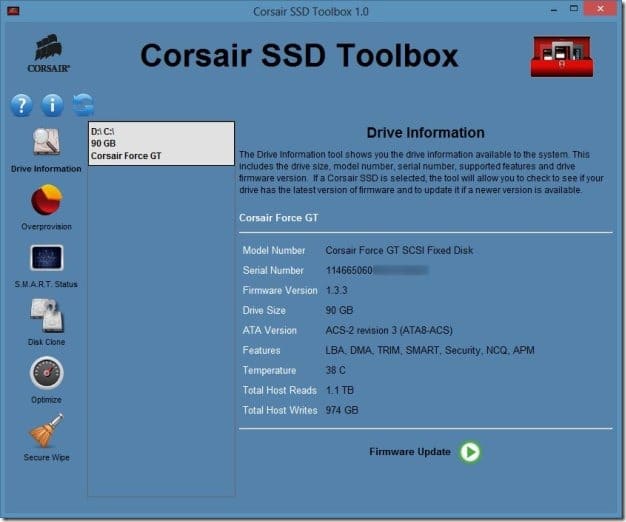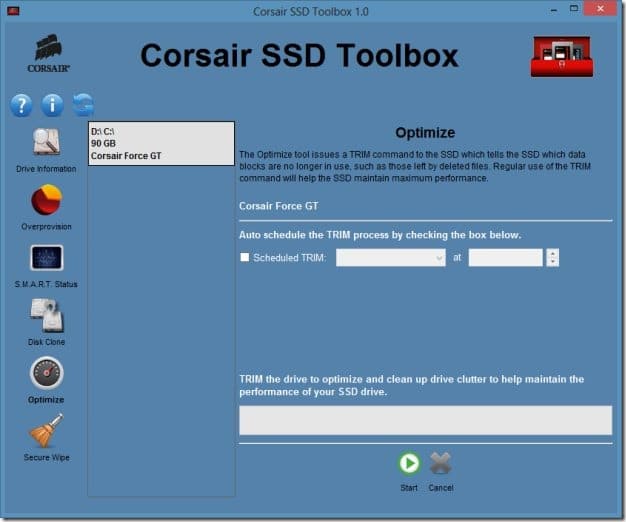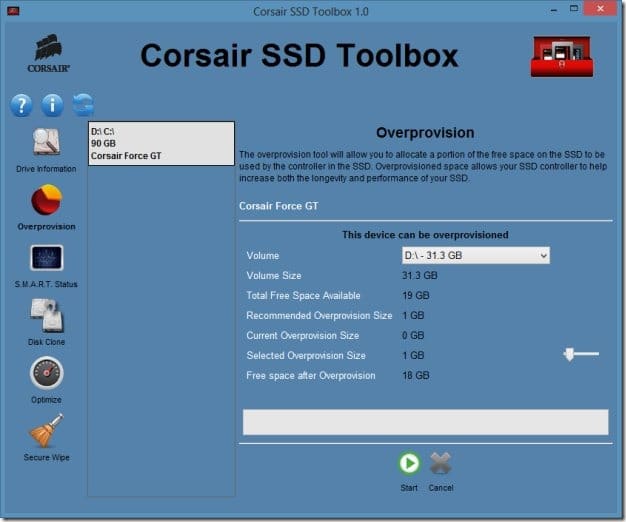Upgrading your conventional hard drive to a Solid State Drive (SSD) is the easiest and best way out there to significantly speed up the overall performance of your PC. There are many benefits of using a SSD over HDD: your system boots faster, applications start faster, better battery life, less heat output, etc.
Even though SSDs significantly boost your system performance out of the box, there are a couple of things that you can do to get the most out of the newly installed SSD. Since not all users are comfortable with manually changing system settings and using the command line, some SSD manufactures offer free tool to enhance their drives.
Corsair SSD Toolbox
It’s been a few months since Corsair released a free tool named SSD Toolbox to help Windows users fine tune and optimize their SSDs. The best thing is that in addition to Corsair SSDs, SSD Toolbox also supports SSDs from other manufactures as well. In other words, you don’t need to have a Corsair SSD to install and use this free SSD optimization tool.
Corsair SSD Toolbox features
The Drive Information tab provides some vital information such as your SSD model number, serial number, firmware version, drive size, ATA version, features, temperature, and total host reads and writes.
One of the best feature is that you can use this official tool to update the firmware to the latest available version. However, to check and update the firmware, your SSD must be Corsair one and SSD controller must be in AHCI mode.
Disk clone is another handy feature, which is currently under development. The disk clone feature will enable you easily clone to and from Corsair SSDs.
Switch to the Optimize tab to see options to issue a TRIM command and schedule TRIM operation. The TRIM command is used to optimize and clean up drive clutter. Please note that the TRIM optimize feature is not available for users running SSD Toolbox in Windows 10. Only Windows 7, Vista and XP users can utilize this feature.
For users who would like to securely erase SSD before giving away or selling it, SSD Toolbox comes with secure wipe feature. When your SSD is erased using secure wipe tool, the data on your drive can’t be recovered.
Apart from TRIM command, you can also allocate a small portion of your SSD to be used by SSD controller. The overprovision tool present in SSD Toolbox allows you allocate some amount of free space to be used by SSD controller, which helps you increase the performance of the SSD. The tool shows recommended overprovision size and also the current overprovision size.
Since it includes a detailed help manual, even novice users can also use this tool with ease. Simply click on the question mark icon located at the upper-left of Toolbox to start reading the manual.
Download Corsair Toolbox
SSD Toolbox supports both 32-bit and 64-bit versions of Windows XP, Vista, Windows 7, Windows 8 and Windows 10. We recommend you create a full system backup or clone backup before trying to update your SSD firmware.
How to check SSD health using SSDLife tool article might also interest you.