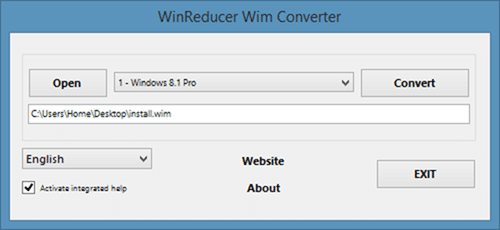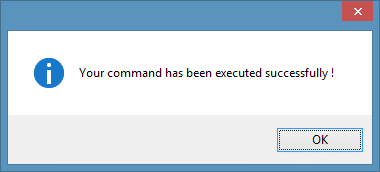Windows 8 was the first version of Windows to let users upgrade their Windows versions to the latest one in a few mouse clicks with the help of Upgrade Assistant. The official Windows 10 Media Creation Tool even lets users create an ISO and bootable DVD/USB out of the downloaded installation files.
Those of you used Upgrade Assistant to download and create your Windows 10/8 installation media probably have noticed that it includes a file named install.esd instead of the familiar install.wim file that we use to customize Windows setup by including new drives, themes and applications.
While most PC users will never need to touch this install.esd file and both install.wim and install.esd are essentially the same, those of you want to customize Windows setup have to convert the install.esd to install.wim first as most of the setup customization tools out there don’t support install.esd for now.
Even though it was possible to convert install.esd to install.wim, it was not an easier task to do. One had to download and install Windows ADK or take the help of virtualization software in order convert an install.esd to install.wim.
Convert install.wim to install.esd and vice versa
Luckily, the developer behind WinReducer software has released another handy tool called Wim Converter. As the name suggests, it lets you easily convert install.esd files to install.wim or vice versa with a few mouse clicks.
The GUI of WinReducer Wim Converter isn’t as hard as WinReducer. Upon launching the utility, it will download 7-Zip and Setacl.exe files that are critical for its operation.
After that, you just need to browse to your install.esd or install.wim, select the edition of Windows and click the Convert button to begin the conversion process. Once it’s done with its business, “Your command has been executed successfully” message appears on the screen.
Before you download this software, make sure that .Net Framework 4.5.1 in order to run this software.
Note that WinReducer Wim Converter can’t be used to convert install.wim or install.esd located in a mounted ISO file. That is, if you want to convert install.wim to install.esd or vice versa located in an ISO file, please extract the ISO file to a safe location first before attempting to convert install.esd or install.wim as you might end up with an error.