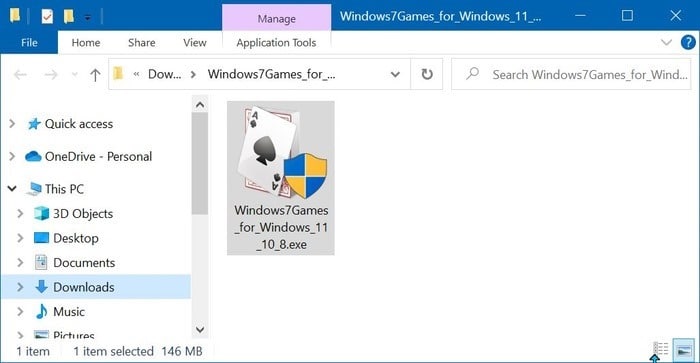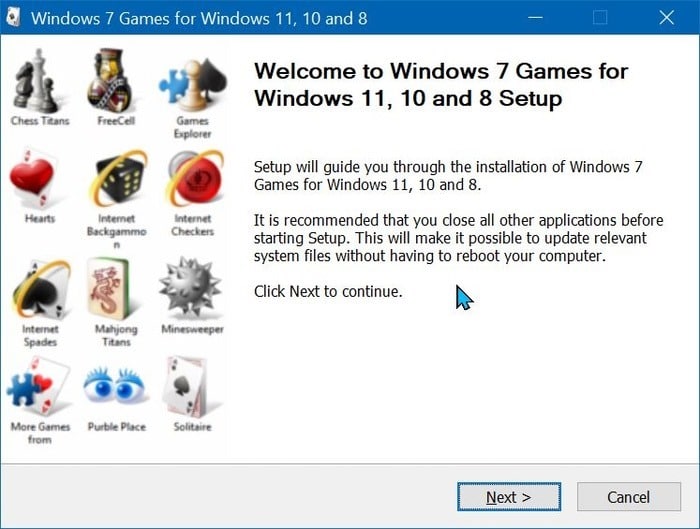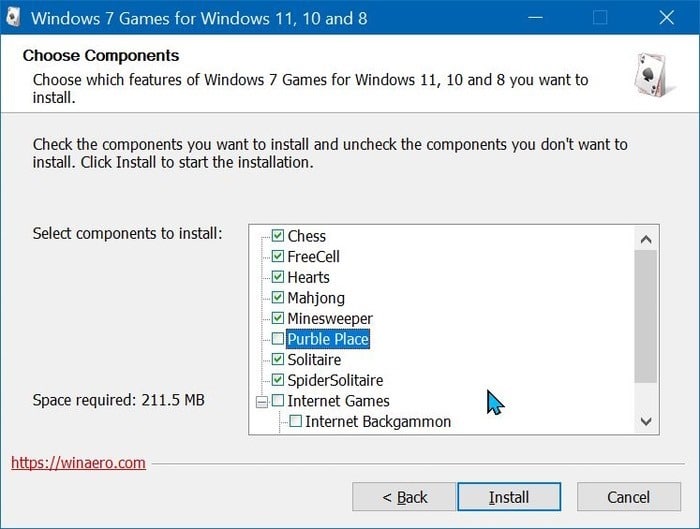Windows 7 came with some fantastic card and board games. Solitaire, Spider Solitaire, Minesweeper, Purble Place, Mahjong Titans, Internet Checkers, Internet Backgammon, and Internet Spades are some of the classic games shipped with Windows 7.
Sadly, Windows 10 does not come with these games by default. Microsoft has dropped these games from Windows 8, Windows 10, and Windows 11.
This guide shows you how to install your favorite games from Windows 7 on Windows 10 and 11 PCs.
Method 1 of 2
Install original Windows 7 games in Windows 10 or 11
In this method, we install the original Windows 7 games in Windows 10/11. The developer at WinAero has ported the Windows 7 games for Windows 10/11 so that you can enjoy playing them even on the newest version of Windows.
Step 1: Visit this page and then download the Windows 7 Games for Windows 10, Windows 8, and Windows 8.1.
Step 2: Extract the ZIP file to a folder. To extract, right-click on the ZIP file and then click the Extract all option.
Step 3: Run the executable file (Win7GamesForWin10-Setup.exe) and then follow the easy on-screen directions to install the Windows 7 games on your Windows 10/11 PC.
During the installation, you can deselect games you do not wish to install. Select only games that you are interested in.
Step 4: Once installed, use the Start/taskbar search to launch them.
Method 2 of 2
Install Solitaire and Minesweeper from the Microsoft Store in Windows 10/11
Microsoft offers some Windows 7 games in the form of modern games on the Microsoft Store. For example, the Microsoft Solitaire Collection game includes all Solitaire games, including Klondike Solitaire, Spider Solitaire, FreeCell Solitaire, TriPeaks Solitaire, and Pyramid Solitaire. Similarly, if you like the Minesweeper game, you need to install the Microsoft Minesweeper from the Store. Here is how to install them.
Step 1: Open the Microsoft Store and then search for Microsoft Solitaire Collection. Click on it.
Step 2: Click the Get/Install button to install the Solitaire Collection game.
Step 3: Once installed, open the Solitaire Collection game using search.
Select a game you want to play between Klondike Solitaire, Spider Solitaire, FreeCell Solitaire, TriPeaks Solitaire, and Pyramid Solitaire.
Step 4: Next, in the Microsoft Store search, type Microsoft Minesweeper and then click on its entry in the search results.
Step 5: Click the Get/Install button to download and install the Minesweeper game.
After installing, use the Start/taskbar search to open the game.