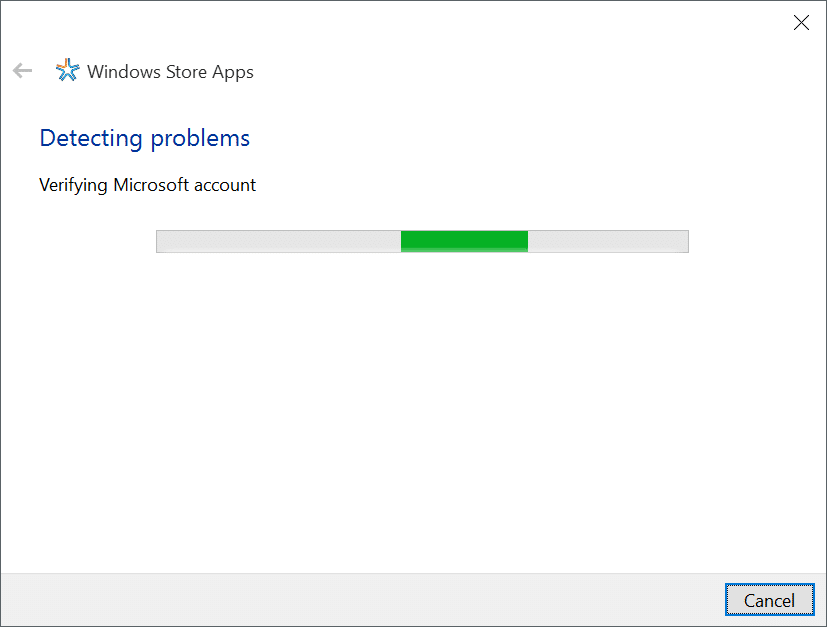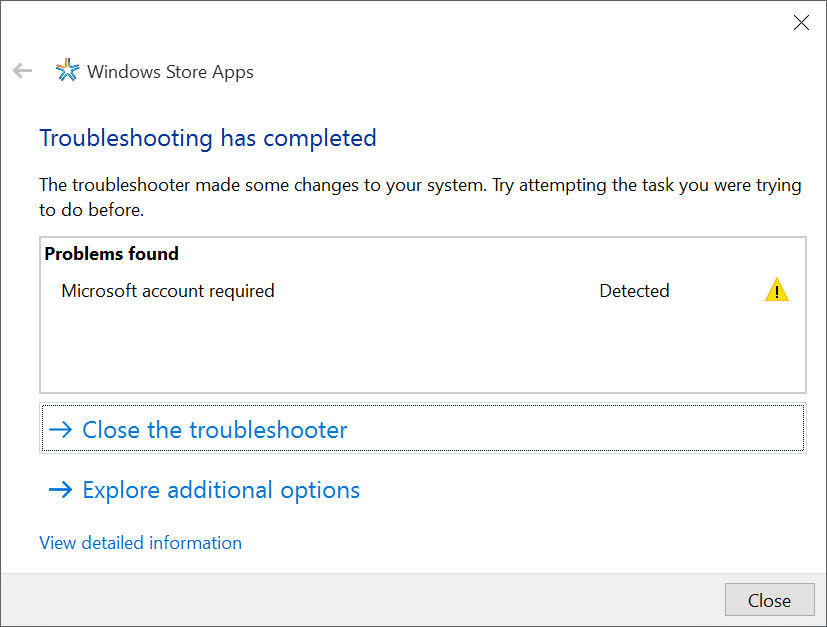Ever since the release of Windows 10 back in 2015, users have been experiencing issues with universal or modern apps that ship with Windows 10, and unfortunately, many of the issues have made their way to the latest version of Windows 10 as well.
Aside from activation issues, almost all other issues that users are complaining about indicate that newly introduced features still have some bugs or issues. In fact, a quick search reveals that most users are having issues with the Start menu, Settings app, Windows Store app, or other native apps. As one can easily make out, none of the them are classic features!
Official troubleshooter to fix issues with Windows 10 Store apps
That said, it looks like Microsoft is aware of these issues related to native apps and apps installed from the Store. Microsoft has been releasing troubleshooters to fix various issues, from not working Settings app to the Printer issues.
A new troubleshooter has been released to troubleshoot and fix issues associated with apps installed from the Store and native universal apps. Like other troubleshooters, on your Windows 10 PC, you just have to download and run the troubleshooter to diagnose and fix Windows Store apps issues.
Although there is no information available about the list of issues that we can fix using this official troubleshooter, we believe that the troubleshooter should be able to fix many of the common issues.
The only catch is that the troubleshooter doesn’t seem to work as it should on a Windows 10 PC with local account. When we tried to run this Troubleshooter for Windows Store Apps on a local user account, we got “Microsoft account needed” to fix sync issues on a PC where most of the native apps crash as soon as they are launched.
It seems that the troubleshooter first checks for sync issues before checking other issues or it’s designed to fix sync and other limited number of issues. Or, it is designed to fix issues only on PCs with Microsoft account. On our test machine (after switching from local to Microsoft account), this troubleshooter failed to fix app crashing issues.
That said, not all Windows installations are same and we recommend you try out this official troubleshooter if you’re experiencing issues with native apps or apps installed from the Store.