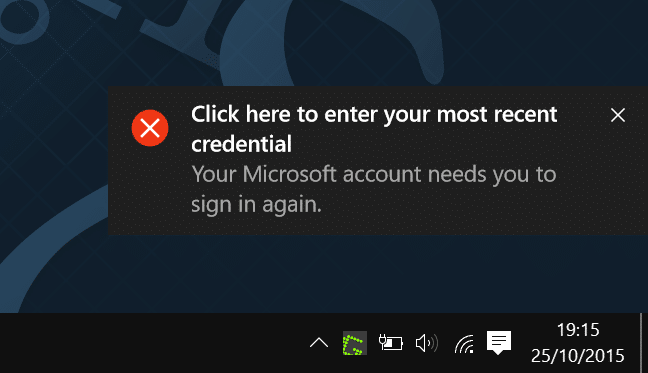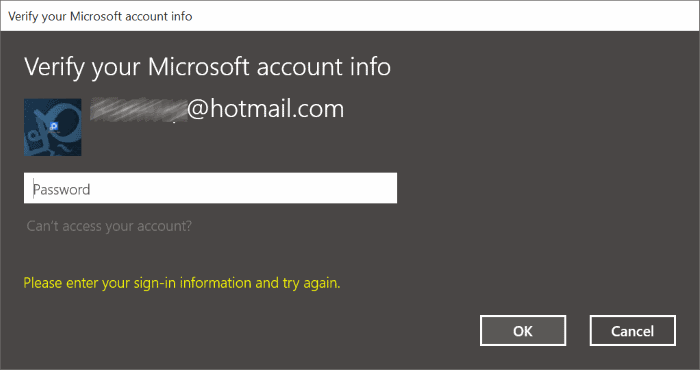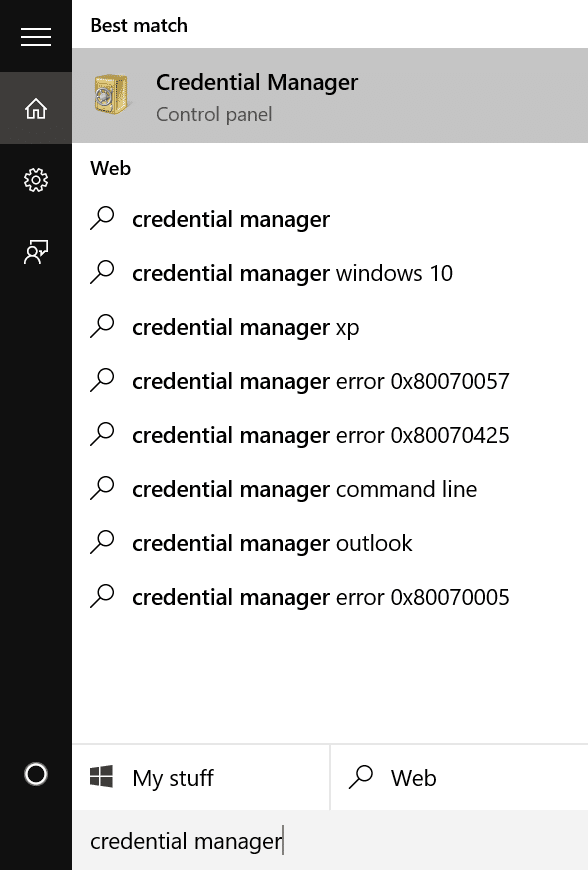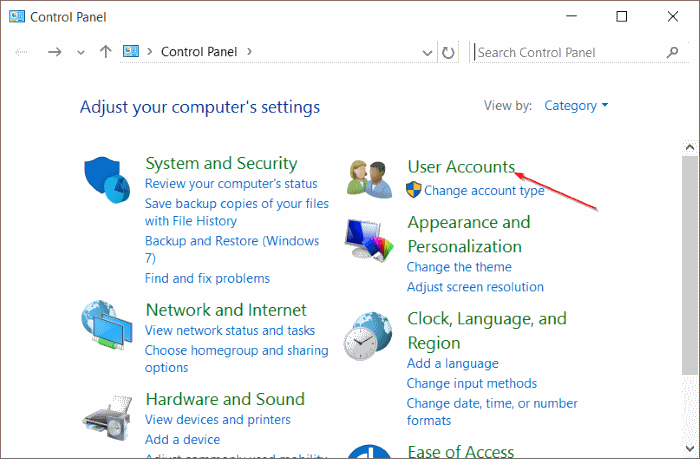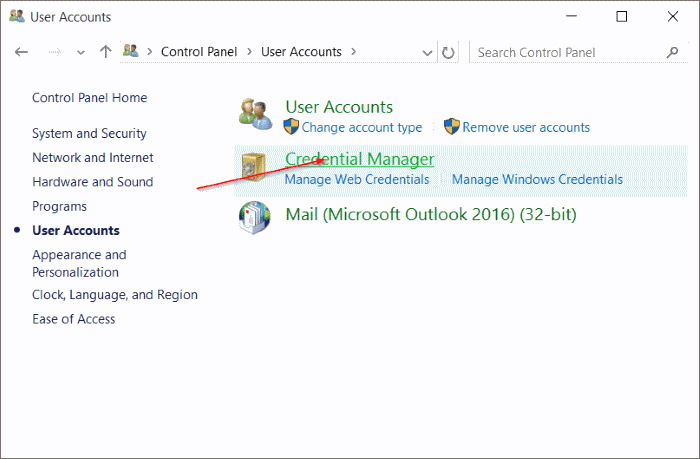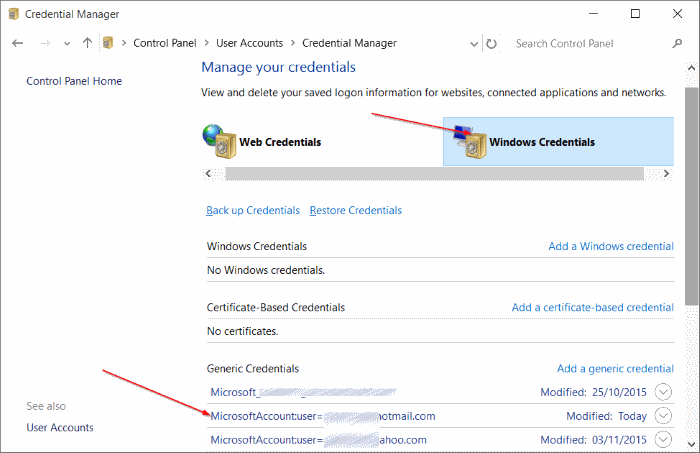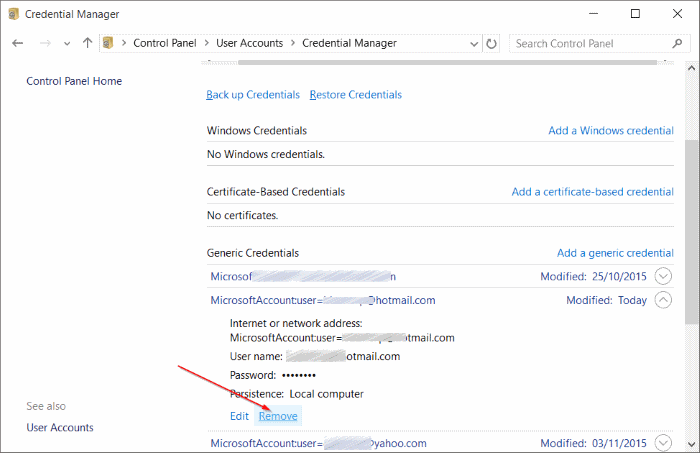A couple of weeks ago, while editing a guide, I noticed a rather unusual notification on my Windows 10 desktop with “Click here to enter your most recent credential. Your Microsoft account needs you to sign in again.” message.
Clicking the above notification launched the following Verify your Microsoft account info screen. I entered the password, and the notification didn’t appear for a while, but the “Click here to enter your most recent credential” notification appeared again after some time.
So if you’re also getting the above notification again and again, and want to get rid of it, here is how to get rid of it. First of all, the notification appears when you change your Microsoft account password, meaning you won’t see the above notification when you change the password of a local user account.
It seems, if Windows 10 fails to save or update the new password, the above-mentioned notification appears on the screen asking you to enter the Microsoft account password.
To get rid of the “Click here to enter your most recent credential notification,” you just need to delete your account password saved in Windows 10. For those who don’t know, passwords saved in the Edge browser as well as Windows 10 user account passwords, are actually saved in Credential Manager, and one can easily view and delete passwords by navigating to Credential Manager.
Here is how to do that:
Step 1: Open Credential Manager by typing its name in the Start menu or taskbar search box and then pressing Enter key.
You can also open the Credential Manager by opening Control Panel, clicking User Accounts, and then clicking Credential Manager.
Step 2: Once the Credential Manager is launched, click on Windows Credentials.
Step 3: Select your Microsoft account that you have been using to sign-in to Windows 10 and then click Remove button to delete saved credentials. Sign out and sign in again. Windows 10 will automatically save the new/updated password once you sign-in.
Alternatively, you can click on the Edit button and then update the password to reflect the new password.
The “Click here to enter your most recent credential” notification should not appear again.