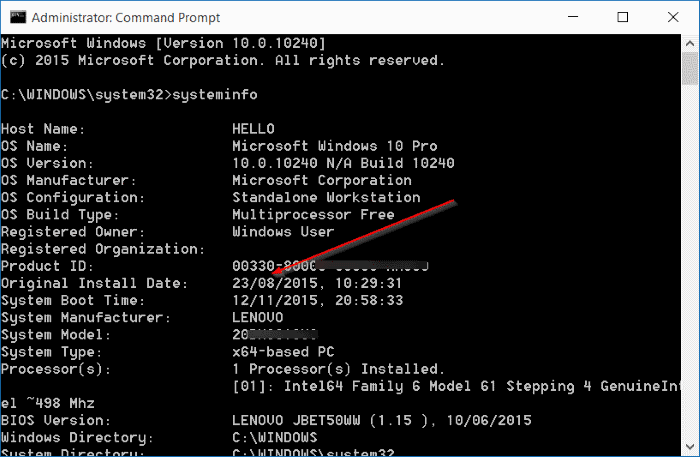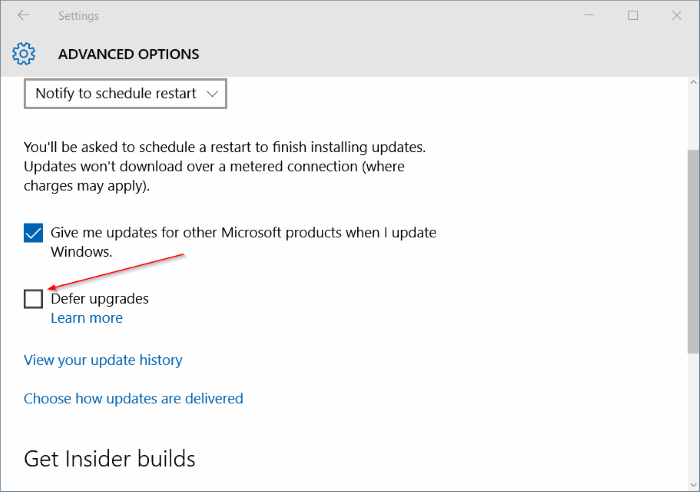It’s been a couple of hours since Microsoft pushed out the first significant update to its latest Windows 10 operating system. Dubbed as November Update, this major update to Windows 10 improves overall performance and fixes many of the common issues that have been daunting users for the past few months.
Considering that over 115 million PCs are running Windows 10, not everyone will be able to get November Updates right away. That said, many users are getting the update, and some users are reporting that the update stalls at 44%.
If you’re desperate to get November Update for Windows 10 but can’t see the update in the Windows Update section of Settings, it could be because of one of the reasons given below.
And for those of you wondering, the download size of November Update is about 3 GB, and you won’t lose any data when you install the update.
Three reasons why you’re not getting Windows 10 November Updates
1. It’s been less than 31 days since the upgrade
According to Microsoft, if it’s been less than 31 days since you upgraded to Windows 10 from Windows 7 or Windows 8.1, you won’t get November Update right away.
Since Microsoft allows users to roll back to the previous version of Windows within the first 31 days of the upgrade to Windows 10, PCs upgraded to Windows 10 in the last 31 days are not receiving November Updates. Once the 31 days have passed, your PC will automatically receive the November Update.
To check the upgrade or install date, open Command Prompt, type Systeminfo, click Enter key, and then look for the entry named Original Install Date, as shown in the picture below.
2. Defer upgrades is turned on
If the Defer Upgrades option is turned on under Settings, your Windows 10 PC won’t receive November Update immediately. To check the same, open Setting, click Update & Security, click Windows Update, click Advanced options, and uncheck the box labeled Defer upgrades if it’s checked.
3. You have uninstalled November updates
As per Microsoft, users who have already uninstalled November updates won’t receive the update via Windows Update again. If you uninstalled the November Update and want to install the same now, you need to use the Windows 10 Media Creation Tool, and then select Upgrade this PC now option to get the update.