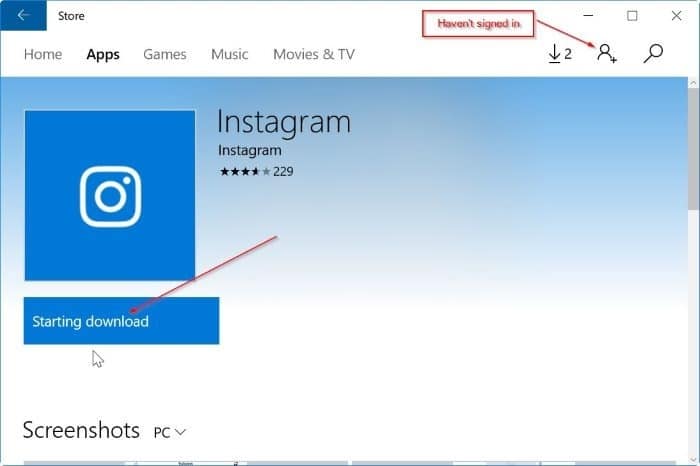Ever since the first release of Windows 10 back in July 2015, it’s been possible to install and use Windows 10 without a Microsoft account. An end-user who is not comfortable using a Microsoft account can create a local user account and use the same to sign in to Windows 10.
When using a local user account to sign in to Windows 10, you don’t get to use sync, find my device, and some other features present in Windows 10.
Before the Anniversary Update, although local user account users always had access to the Store, they couldn’t install apps from the Store without signing in to the Store with Microsoft account. When you click the Get app button, the Store will display the sign-in page.
Install apps without signing in to Windows 10 Store
With Anniversary Update for Windows 10, Microsoft has made a small change to its Store policy, and local account users can now install apps from Store without having to sign in to the Store. This means that an end-user can use most of the features of Windows 10 without a Microsoft account. In short, you can now install apps from Windows 10 Store without a Microsoft account.
While Microsoft has not said anything about this change, it seems that this new change applies to all editions of Windows 10 with Anniversary Update.
That said, as you can imagine, it’s not possible to purchase and install commercial apps without signing in to Store. This is important as the users can reinstall purchased games and apps by signing in to the Store app.
Having said that, you get many benefits by signing in to the Store. First, you can see the installed and purchased app history. Second, you can add and save payment options. Note that you can sign out of Store at any time without having to sign out of Windows 10 account.
Don’t forget to go through our how to install apps from Store without switching to Microsoft account in Windows 10 guide.