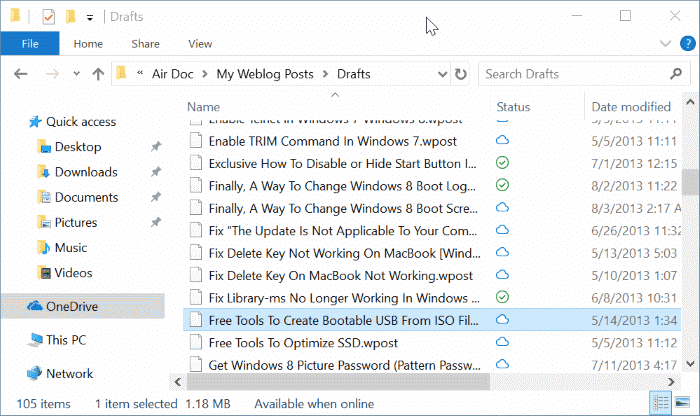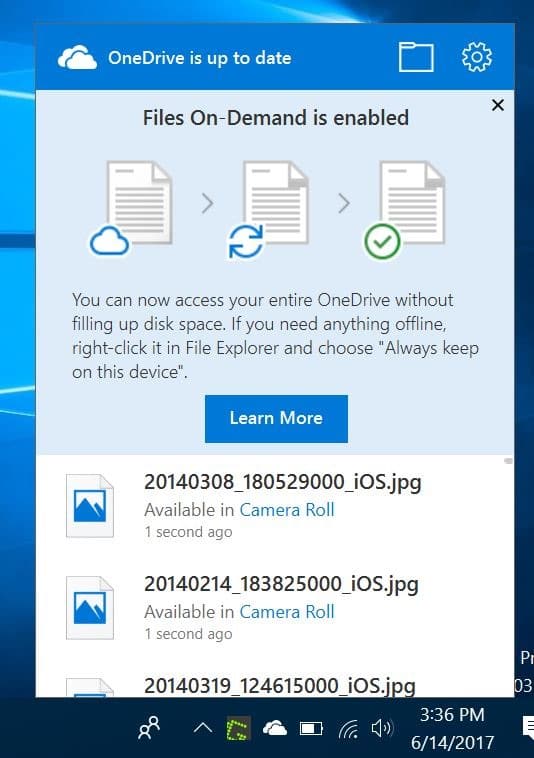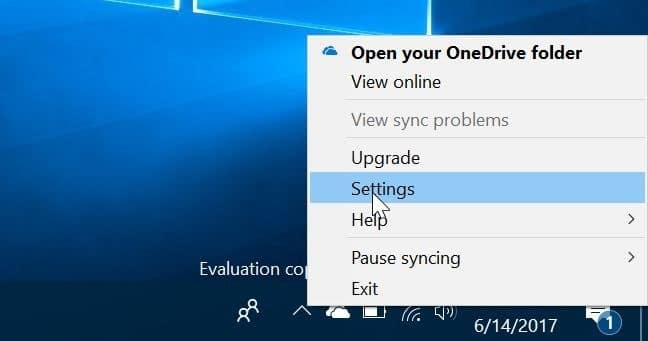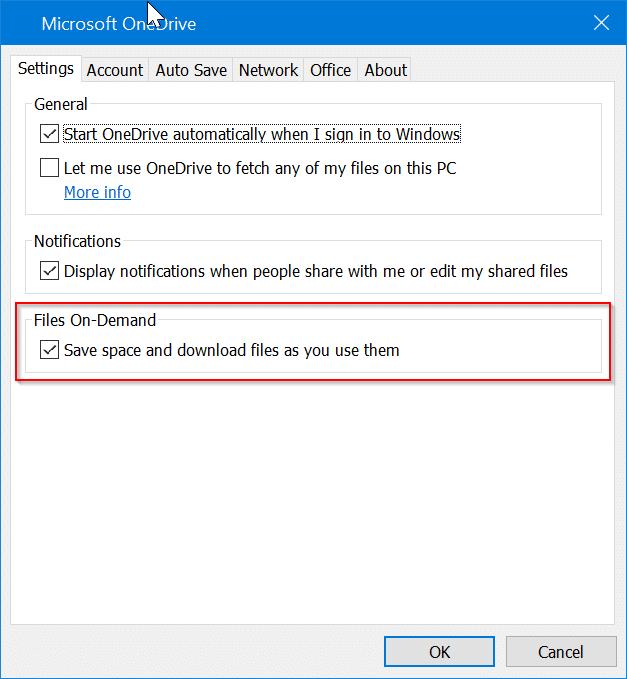OneDrive Files On-Demand feature is a new feature for Windows 10. The feature is currently available for Windows 10 users on insider builds. For those don’t know, the feature is quite similar to OneDrive placeholders feature introduced a couple of years ago with Windows 8.1.
What is OneDrive Files On-Demand?
The OneDrive Files On-Demand feature allows you to access all files in your OneDrive account without having to download documents, pictures and other files to your PC. The feature is useful if you have tens of GBs of files in your OneDrive account, but you don’t want to download all of them on to your PC to avoid filling up your local drive.
In short, with OneDrive Files On-Demand feature, you can access files in your OneDrive account right from your Windows 10 File Explorer without downloading them.
The online-only files or files that have not been downloaded on to your PC don’t take space on your PC, but they will be visible on your PC. You can easily identify these online-only files as you see a cloud icon on each of the online-only file. Remember that online-only files appear in the File Explorer even if you are offline. It’s just that you cannot open them when you are offline.
If you want to open or edit an online-only file, you just have to double-click on it. Windows 10 will now download the file to your PC. Of course, your PC must have an active internet connection to download the online-only files to your PC.
Once an online-only file is downloaded to your PC, you can edit and open the file offline as well. If you want to make it online-only again, simply right-click on file and then click Free up space to make it online-only again.
Turn on OneDrive Files On-Demand in Windows 10
Step 1: Right-click on the OneDrive icon in the system tray and then click Settings.
Step 2: Under the Settings tab, select the Save space and download files as you use them check box to enable OneDrive Files On-Demand feature. Click OK button.
If you cannot see “Save space and download files as you use them” option, it’s because the feature is not yet available for your Windows 10 build.
Learn how to move the OneDrive folder in Windows 10 to free up space.