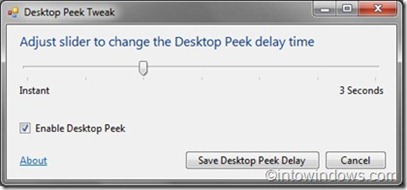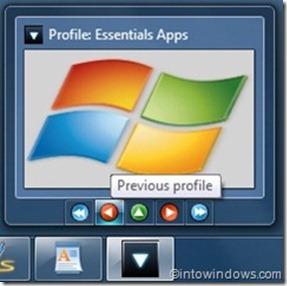The all new Windows 7 taskbar is simply great. The new taskbar has been packed with several new features such as jump lists, progress info bar, aero peek, & pin to taskbar.
Unlike earlier version of Windows, Windows 7 taskbar is fully customizable. Windows 7 enthusiasts have created a few tools that allow you tweak and customize Windows 7 easily.
7 tools to tweak and customize the taskbar in Windows 7
1. 7 Taskbar Tweaker: We blogged about this handy tool just a few days back. If you want to enable/disable on or more taskbar features, this is the perfect tool. For example, you can customize middle click behaviour, and enable disable thumbnail preview easily.
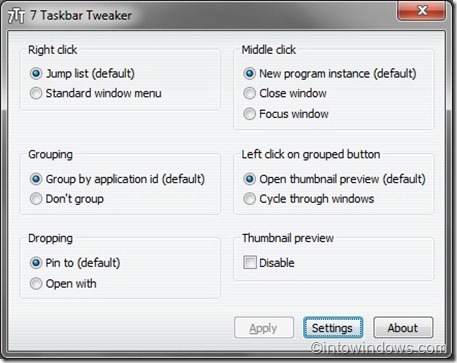
Download
2. 7Stacks: 7 Stacks is a free application that lets you have stacks of icons in Windows 7 taskbar. This is very useful if you like to make the Windows 7 taskbar more productive.
Read review
3. Taskbar Texturizer: A small utility that enables you texturize Windows 7 taskbar.
Download
4. Desktop Peek Tweak: If you have been using Windows 7 for a while now, you probably have observed the peek button present in the extreme right of the taskbar (next to clock) that allows you temporarily preview the desktop. Desktop Peek Tweak allows you tweak the desktop peek time so that you can preview the desktop instantly.
Download
Read review
5. TransTaskbar: Although Windows 7 taskbar is customizable in several ways, you are not allowed to the change the transparency level by default. This tool helps you set your own taskbar transparency level easily.
Download
6. Jumplist Launcher: Jumplist Launcher allows you create a custom jump list to quickly access files, folders and applications right from the taskbar. This is a standalone program, which requires no installation.
Download
7. Windows 7Ap Launcher: In order to save your precious time, this tool helps you launch a single or set of applications with the help of a hotkey or Windows 7 jump lists feature.
Download
Let us know if you know any free Windows 7 tweaking tools.
If you are on Windows 10, don’t forget to check out our 15 ways to customize Windows 10 taskbar guide.