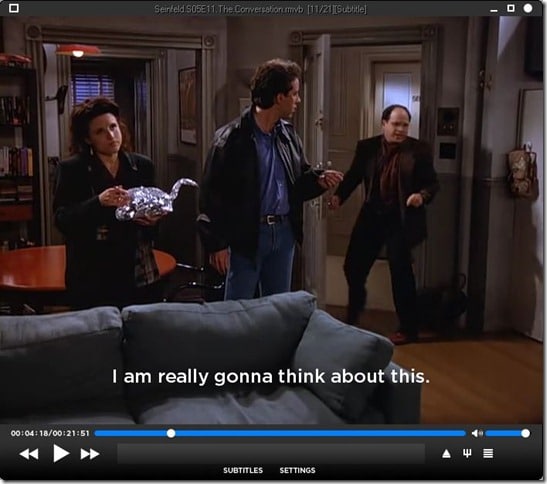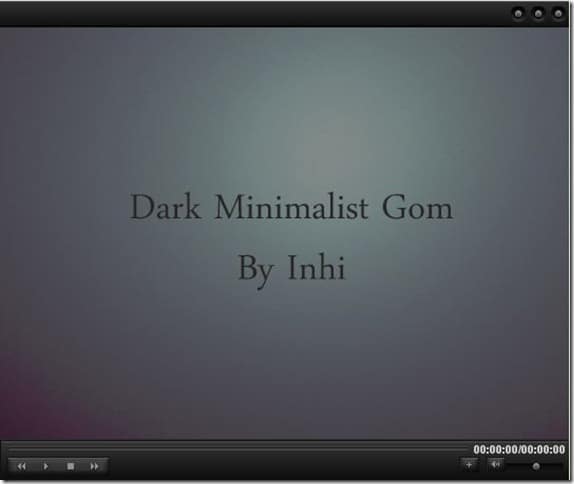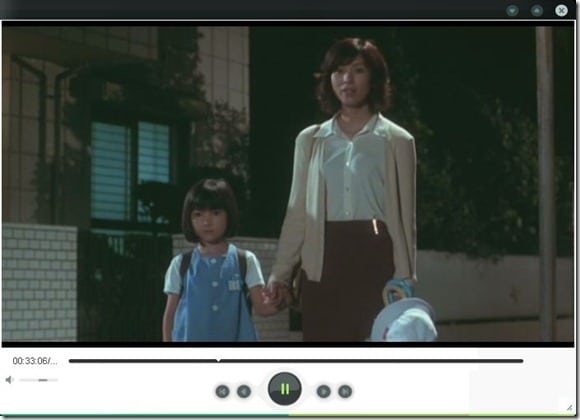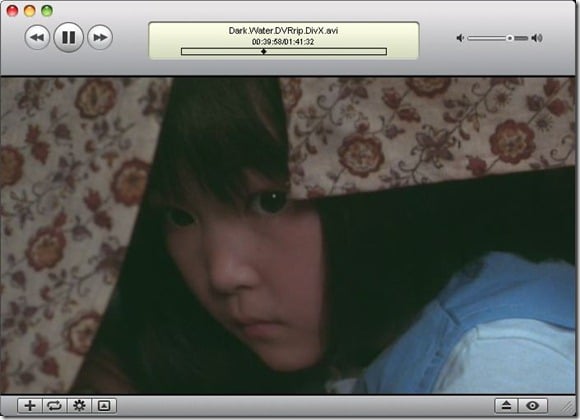GOM Media Player is a powerful but underrated video player. Users who have been using GOM for a long time would know about its features and options. Though it can’t play all media formats out of the box, the codec finder tool does let you easily download missing codecs while opening a media file.
As you may know, the GOM player for Windows sports a decent user interface and but is not very appealing. If you have installed the GOM player and are looking for decent themes, we have some great skins to share with you.
Unlike other media players, installing a new skin in GOM is very simple. Just download and open the skin file (.gps extension) with the GOM player to install and apply the new skin. And if the skin file is in .zip format, simply rename the .zip file to. gps and then open it with GOM to apply the skin. If none of the above methods works, copy the skin folder to C:\Program Files\GRETECH\GomPlayer\skins folder and then right-click on the GOM window, select Skins and then select your new skin.
In no particular order, below are ten cool skins for GOM Media Player.
1. Black
Download
2. Windows Media Player
Download
3. Jonghyunpark
Download
4. Dark Minimalist
Download
5. Windows Media Player 11
Download
6. Gaia
Download
7. Dark One
Download
8. Elegance
Download
9. iGOm
Download
10. Modern Skin
And if you haven’t tried the GOM player yet, we suggest you download and try out this powerful video player. It supports box x86 and x64 versions of Windows XP, Vista, Windows 7, and Windows 8 operating systems.
Following articles may also interest you:
# 7 awesome skins for foobar2000
# Install skins in Windows Media Player
# 50+ skins for Windows Media Player